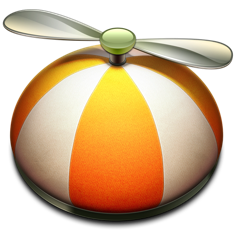Server
macOS Mojave Server Part 11: Profile Manager Preference Menu Items
10/05/19 17:03 Filed in: Technology
Comments
macOS Mojave Server Part 10: Profile Manager macOS Device Profiles
03/05/19 17:00 Filed in: Technology
macOS Mojave Server Part 9: Profile Manager iOS Device Profiles
26/04/19 16:59 Filed in: Technology
macOS Mojave Server Part 8: Profile Manager Users & Groups
19/04/19 16:57 Filed in: Technology
macOS Mojave Server Part 7: Profile Manager Overview
12/04/19 16:54 Filed in: Technology
In this screencast tutorial I do an overview of the Profile Manager Interface. I walk through each section and talk about it’s function and how it is used to manage your users and devices.
macOS Mojave Server Part 6: Profile Manager-Mac Device Enrollment
05/04/19 16:52 Filed in: Technology
In this screencast I cover how to enroll a macOS device into profile manager on macOS Mojave Server. I cover how to install the trust profile and the remote management profiles that add your Mac devices to profile manager so you can begin managing your Macs through the MDM interface.
macOS Mojave Server Part 5: Profile Manager-iOS Enrollment
30/03/19 16:49 Filed in: Technology
In this screencast tutorial I cover how to enroll your iOS devices into Profile Manager so you can begin to manage them through the MDM service. I cover how to install the trust profile and the remote management profiles to add your iOS devices to Profile Manager.
macOS Mojave Server Part 4: Remote Access Set Up
09/02/19 16:42 Filed in: Technology
In this screencast tutorial I cover how to set up your server for remote access. I walkthrough changing the hostname and setting up your DNS at your domain provider to point to your server so you can access the Profile Manager service remotely.
macOS Mojave Server Part 3: Profile Manager Set Up
09/12/18 16:41 Filed in: Technology
In a future screencast I will cover how to use Open Directory and when you might want to do that. I will also walk through the features of Profile Manager and how to use it to manage your own devices.
macOS Mojave Server Part 2: New Installation
02/12/18 16:38 Filed in: Technology
In future screencasts we will cover each of the features in depth so you can use and control your how home server.
macOS Mojave Server Part 1: Upgrade Walk Thru
27/10/18 16:27 Filed in: Technology
For those of you already running server and wondering what will happen to your existing set up after you upgrade to Mojave, I am doing this walk thru so you can see ahead of time how Apple handles the transition. As you will see you will want to make sure you have a clone of your server if you want to try this but in the end you will move likely want to stay with your previous install as all of your services will stop working.
I will continue to look at other options for server software and will also walk through the Mojave version of server for those who want to use it in conjunction with other services to create the server package that is best for you.
macOS Server Replacement Part 2: VPN Enabler
24/06/18 11:08 Filed in: Technology
macOS Server Replacement Part 1: DNS Enabler
16/06/18 11:06 Filed in: Technology
In this screencast I look at an application called DNS Enabler by Cutedge Systems (https://cutedgesystems.com). This application puts a GUI interface to setting up and enabling the DNS Server that is built into macOS. I walk through how to set it up and transfer your DNS settings from macOS to the DNS Enabler.
OwnCloud Part 7: iOS Client Set up
01/06/18 11:05 Filed in: Technology

If you haven’t already set up your own OwnCloud Server on your Mac you may want to watch the other videos in this series to get started.
OwnCloud Part 6: Mac Client Set Up
25/05/18 11:03 Filed in: Technology

If you haven’t already set up your OwnCloud server on your Mac, you may want to review my previous videos that walk you through the process. As always thanks for your support and feedback.
OwnCloud Part 5: Contacts & Calendars
18/05/18 11:00 Filed in: Technology

OwnCloud Part 4: External Storage
27/04/18 14:51 Filed in: Technology

In this screencast I show how to set external storage up and demonstrate how to connect to WebDAV and what it looks like to add files to you webDAV folder and see how they load to OwnCloud itself.
OwnCloud Part 3: File Sharing
02/04/18 14:44 Filed in: Technology

OwnCloud Part 2: Settings & Open Directory
24/03/18 14:40 Filed in: Technology

OwnCloud Part 1: Installation & Set Up
05/03/18 13:51 Filed in: Technology

I cover how to install and use an application called Docker (https://www.docker.com) to set up a virtual machine to run your OwnCloud Server inside. I also cover how to set up OwnCloud and get it launched and ready to configure.
If you find this content helpful please subscribe and hit that like button. Also if you have ideas for other shows or questions feel free to leave them below.
macOS Server WebDAV Replacement
10/02/18 13:39 Filed in: Technology

In this screencast I cover an application that takes care of an issue users of the current version of macOS Server have been having and that is connecting to their WebDAV Shares. Apple deprecated the service in the most recent release and it has caused some issues for many people. I found a great application that takes care of all the headaches of configuring the server and that is WebDAVNav Server by Schimera Pty Ltd.
In this screencast I cover how to set the server up, how to connect to it on your local network and remotely using Safari and Documents by Readdle Software. They also have a WebDAV Nav+ App which let’s you browse your shares as well on iOS devices.
As always thanks for your support. Please subscribe like and share so others can find these screencasts.
High Sierra Server Part 11: Network Configuration: Non Apple Routers
19/01/18 14:11 Filed in: Technology
High Sierra Server Part 10: Network Configuration-Apple Routers
14/01/18 14:08 Filed in: Technology
High Sierra Server Part 9: Clean Install
06/01/18 14:06 Filed in: Technology
macOS Server: The Future of Apple's Server Product
29/01/18 13:56 Filed in: Technology
-Calendar
-Contacts
-Messages
-VPN
-Websites
-Wiki
-DHCP
-DNS
-NetInstall
They did provide potential replacements for each service in their support article which means that more and more of our server builds seem to be moving towards SaaS or software as a service types of solutions instead of one nicely bundled software package.
In this screencast I walk through those changes with some thoughts on timing and some things you can do now to protect yourself from having your server go obsolete before you want it to in spring of this year. I also talk about the fact that I will be doing screencasts on the options you have going forward to help you make the transition.
It is a sad day for those of us who have loved the server interface and all that it had to offer but it is also an opportunity to learn new things and new ways of running server services on our Macs.
As always I will be here to help as best I can and will continue bringing your screencasts to help you learn to do more things with your Mac including server replacements, more on smart home set ups, and Apple software and hardware tutorials and reviews.
Thanks for all your support! I love exploring new software for Macs and this presents another great opportunity to grow!
High Sierra & Server 5.4 Part 8: New Home Folder Set Up
01/12/17 10:32 Filed in: Technology
Apple has moved the setting up of home folders into the server app in the Users tab. I walk through how to choose where to set up a home folder, how to set that home folder up, and how to select it to create the network home folder on your server.
As always thanks for watching! I hope these screencasts are helping you in your own server set up and if you find this video helpful please like, favorite and share it with others. Thanks for all your support!
High Sierra & Server 5.4 Part 7: Access Shares Remotely on iOS with VPN
17/11/17 10:31 Filed in: Technology
In this screencast I show you how to set up VPN on your iOS device and use that to appear as if you are on your local network. This then will allow access to your file shares using an application like Documents by Readdle on the go.
If you find this screencast helpful, please subscribe, like, and add it as a favorite so others can find it. Thanks for all your support.
High Sierra & Server 5.4 Part 6: FTP Replacemet with SFTP
11/11/17 10:29 Filed in: Technology
In this screencast I cover how to set up SFTP which stands for Secure File Transfer Protocol which allows for FTP transfers over the SSH protocol which is more secure as it encrypts your data instead of sending it in the open. I cover the set up and how to add and retrieve files from your web server using the Terminal and Transmit or other FTP type applications.
As always thanks for your support. If you found the video helpful please subscribe and hit the like button below. Hope you have a great week!
High Sierra & Server 5.4 Part 5: WebDAV Set Up
05/11/17 10:27 Filed in: Technology
In this screencast I walk through how to use the command line wfsctl command to set up and manage WedDAV on your server. I also walk through each of the options available to manage it and show you how to connect to your shares via WebDAV on an iOS device.
As always thanks for your support. Please Subscribe, like and favorite this video to help others find it on the internet.
High Sierra & Serve 5.4 Part 4: File Sharing New Location
27/10/17 10:26 Filed in: Technology
Luckily they did include the more advanced features of file sharing like ACL’s in the Server App itself. I will cover all of the changes to the file sharing service and a work flow for setting up your file shares in System Preferences and managing your permissions in the Server App.
As always thanks for your support! If you could subscribe, like and favorite this video it would help a lot!
High Sierra & Server 5.4 Part 3: Caching Server New Location
13/10/17 10:21 Filed in: Technology
I cover how to set up the caching service and all of the features included. There is also a hidden advanced options menu that I show you how to access and cover each of the items included in that hidden menu.
As always thanks for your support! Please like and subscribe to the channel for updates on future screencasts.
High Sierra & Server 5.4 Part 2: Time Machine New Location
06/10/17 14:25 Filed in: Technology
The benefits of having Server for doing network Time Machine back ups has now moved out of the server and into the Mac itself. This solves a problem created Apple getting out of the router business which means that Time Capsules will not be developed anymore which leaves network back ups from Apple in the cold as far as Time Machine goes. By moving the service to system preferences so every Mac gets access to it, allows them to keep that part of the service and move out of the router business.
High Sierra Server Part 1: Server Upgrade
29/09/17 14:23 Filed in: Technology
A word of caution! There are some significant changes to the server app with previous features being moved out of the server app to other places which means we don’t know how they function yet and how smooth a transition it will be during the upgrade. I would hold off on upgrading until I have had a chance to walk thru those features so you have a choice as to how you want to proceed with your own server.
File Manager Showdown Part 2: Forklift 3
01/09/17 18:01 Filed in: Technology

I will be looking at other file management software packages in this series to help you determine which one is right for you.
Thanks in advance for the support. Please subscribe, like, favorite and share these screencasts as they help others find them on the internet and help me know that you are enjoying them and want me to continue producing them.
File Manager Showdown Part 1: Transmit 5
25/08/17 18:00 Filed in: Technology

Transmit 5 by Panic (https://panic.com/transmit/) is a very well designed and pretty file transfer application. It has everything you could want in a file transfer application including support for all of the major protocols and web services and features like file syncing, sync browsing, droplets for quick uploading, and many more. In this overview there are some features I wasn’t able to cover but we get most of basics down in this screencast.
Transmit does have an iOS application that syncs up with the desktop app making it seamless experience between the two. In fact of the applications we will review, Transmit is the only one with an iOS counterpart.
I will be looking at other file management software packages in this series to help you determine which one is right for you.
Thanks in advance for the support. Please subscribe, like, favorite and share these screencasts as they help others find them on the internet and help me know that you are enjoying them and want me to continue producing them.
Plotagraph+ Photo Animator
14/08/17 17:59 Filed in: Technology

As always thanks for watching. Please subscribe and like, favorite and share this video if you found it helpful.
Thanks as always for your support!
macOS Sierra Server Part 35: Creating Custom NetRestore Images
07/08/17 17:59 Filed in: Technology
As special thanks to Jeffrey Battersby who has a great series on NetInstall over on Macworld (http://www.macworld.com/article/3073565/macs/how-to-master-the-netinstall-service.html)
As always thanks for watching! Please subscribe if you find the content helpful as it does help with people finding these screencasts and for me making more. Also, please like, favorite, and share these videos to get them out to others who might need them.
Thanks for your support and have a great week!
macOS Sierra Server Part 34: Creating Custom Packages for NetRestore
01/08/17 12:10 Filed in: Technology
I walk through how to use these applications to set up custom packages that we will use in the next screencast to create the image we want to use for our netRestore service.
macOS Server Part 33: NetInstall
25/07/17 22:02 Filed in: Technology
If you would like me to consult with you in setting up your server I can do that remotely. Just email me at todd@toddolthoff.com.
If you find this tutorial helpful please subscribe, like, favorite and share it so others can find it on the internet. If you have any questions or comments feel free to leave them below and I'll do my best to get back to you.
macOS Sierra Server Part 32: DHCP
17/07/17 21:57 Filed in: Technology
If you would like me to consult with you in setting up your server I can do that remotely. Just email me at todd@toddolthoff.com.
If you find this tutorial helpful please subscribe, like, favorite and share it so others can find it on the internet. If you have any questions or comments feel free to leave them below and I'll do my best to get back to you.
macOS Sierra Server Part 31: FTP
26/06/17 21:55 Filed in: Technology
As always thanks for watching! If you have any questions or comments feel free to leave them below and I’ll do my best to get back to you.
If you would like me to consult with you in setting up your server I can do that remotely. Just email me at todd@toddolthoff.com.
If you found this screencast helpful please like, favorite and share it so others can find it on the internet. Thanks so much for all of your support
macOS Sierra Server Part 30: Wiki
19/06/17 21:45 Filed in: Technology
As always thanks for watching! If you have any questions or comments feel free to leave them below and I’ll do my best to get back to you.
If you would like me to consult with you in setting up your server I can do that remotely. Just email me at todd@toddolthoff.com.
If you found this screencast helpful please like, favorite and share it so others can find it on the internet. Thanks so much for all of your support
macOS Sierra Server Part 29: Websites
12/06/17 21:40 Filed in: Technology
As always thanks for watching! If you have any questions or comments feel free to leave them below and I’ll do my best to get back to you.
If you would like me to consult with you in setting up your server I can do that remotely. Just email me at todd@toddolthoff.com.
If you found this screencast helpful please like, favorite and share it so others can find it on the internet. Thanks so much for all of your support
macOS Sierra Server Part 28: Software Update
05/06/17 21:38 Filed in: Technology
In this screencast I cover how to set up and run the Software Update Service from your Server including downloading and enabling updates for your Macs that come from your server instead of Apple’s servers.
As always thanks for your support. If you find these videos helpful please subscribe, like, favorite and share them so others can find them on the internet.
Thanks again and have a great week!
macOS Sierra Server Part 27: Profile Manager Devices & Groups
29/05/17 20:10 Filed in: Technology
As always thanks for watching! If you have any questions or comments feel free to leave them below and I’ll do my best to get back to you.
If you would like me to consult with you in setting up your server I can do that remotely. Just email me at todd@toddolthoff.com.
If you found this screencast helpful please like, favorite and share it so others can find it on the internet. Thanks so much for all of your support
macOS Sierra Server Part 26: Profile Manager Users & Groups
22/05/17 20:47 Filed in: Technology
As always thanks for watching! If you have any questions or comments feel free to leave them below and I’ll do my best to get back to you.
If you would like me to consult with you in setting up your server I can do that remotely. Just email me at todd@toddolthoff.com.
If you found this screencast helpful please like, favorite and share it so others can find it on the internet. Thanks so much for all of your support
macOS Sierra Server Part 25: Profile Manager Overview
15/05/17 20:41 Filed in: Technology
As always thanks for watching! If you have any questions or comments feel free to leave them below and I’ll do my best to get back to you.
If you would like me to consult with you in setting up your server I can do that remotely. Just email me at todd@toddolthoff.com.
If you found this screencast helpful please like, favorite and share it so others can find it on the internet. Thanks so much for all of your support
macOS Sierra Server Part 24: Profile Manager iOS Enrollment
08/05/17 15:44 Filed in: Technology
I cover how to install the certificates including the order of installation and what you can do with your iOS Device from the my devices portal.
As always thanks for watching! If you have any questions or comments feel free to leave them below and I’ll do my best to get back to you.
If you would like personal help in setting up your server, feel free to contact me at todd@toddolthoff.com.
If you find these tutorials helpful please like, favorite and/or share them so others can find them.
macOS Sierra Server Part 23: Profile Manager Mac Enrollment
01/05/17 15:35 Filed in: Technology
As always thanks for watching! If you have any questions or comments feel free to leave them below and I’ll do my best to get back to you.
If you would like personal help in setting up your server, feel free to contact me at todd@toddolthoff.com.
If you find these tutorials helpful please like, favorite and/or share them so others can find them.
macOS Sierra Server Part 22: Profile Manager Set Up
17/04/17 10:25 Filed in: Technology
As always thanks for watching. If you found this video helpful please like, favorite and share it with others.
If you have any questions feel free to leave them below.
macOS Sierra Server Part 21: Mail
10/04/17 10:21 Filed in: Technology
If you find this tutorial helpful please subscribe, like, favorite and share it so others can find it on the internet. If you have any questions or comments feel free to leave them below and I'll do my best to get back to you.
Thanks for watching!
macOS Sierra Server Part 20: Messages
03/04/17 10:20 Filed in: Technology
As always, thanks for watching! If you enjoyed the tutorial please like, favorite and share its others can find it.
macOS Sierra Server Part 19: Calendars
27/03/17 10:19 Filed in: Technology
As always thanks for watching. If you have any questions feel free to leave them below.
If you found this screencast helpful, please like, favorite and share it so others can find it on the internet. Thanks for all your support
macOS Sierra Server Part 18: Contacts
20/03/17 10:16 Filed in: Technology
As always thanks for your support. If you have any questions feel free to leave them below and I'll do my best to answer your questions.
If you find this tutorial helpful, please like, favorite or share this tutorials so others on the internet can find it. Thanks for all your support
MacOS Sierra Server Part 17: Caching Server
13/03/17 09:41 Filed in: Technology
If you find this tutorial helpful please like, favorite and share it so others can find it on the internet. If you have any questions or comments feel free to leave them below and I'll do my best to get back to you.
Thanks for watching!
MacOS Sierra Server Part 16: VPN
27/02/17 09:37 Filed in: Technology
If you find this tutorial helpful, please like, favorite and share it so others can find it on the internet.
If you have any questions, feel free to leave a comment and I'll do my best to help you. Thanks for all your comments and support!
MacOS Sierra Server Part 15: Time Machine
20/02/17 09:36 Filed in: Technology
As always thanks for watching! If find these tutorials helpful please like, favorite, and share them so others on the internet can find them.
MacOS Sierra Server Part 14: Connect to File Shares-iOS
13/02/17 09:35 Filed in: Technology
As always thanks for watching! If find these tutorials helpful please like, favorite, and share them so others on the internet can find them.
MacOS Sierra Server Part 13: Connect to File Shares-Mac
06/02/17 09:33 Filed in: Technology
Sorry for the delay in getting a show out last week. I had my licensing exams this past week which I had to study for and got behind (I did pass though so yay for that!).
As always thanks for watching! If find these tutorials helpful please like, favorite, and share them so others on the internet can find them.
MacOS Sierra Server Part 12: File Sharing Permissions
23/01/17 09:32 Filed in: Technology
As always thanks for watching. If you have any questions feel free to leave them below and I'll do my best to answer them.
If you found this screencast helpful, please like, favorite, and share it so others on the internet can find it. Thanks for all your support
MacOS Sierra Server Part 11: File Sharing
09/01/17 09:26 Filed in: Technology
As always thanks for watching. If you have any questions feel free to leave them below and I'll do my best to answer them.
If you found this screencast helpful, please like, favorite, and share it so others on the internet can find it. Thanks for all your support
MacOS Sierra Server Part 10: Bind Clients to the Server
26/12/16 15:32 Filed in: Technology
As always thanks for watching! If find these tutorials helpful please like, favorite, and share them so others on the internet can find them.
MacOS Sierra Server Part 9: Users & Groups
12/12/16 15:30 Filed in: Technology
As always thanks for watching! If find these tutorials helpful please like, favorite, and share them so others on the internet can find them.
MacOS Sierra Server Part 8: SSL Certificates
05/12/16 15:21 Filed in: Technology
As always thanks for watching. If you find this tutorial helpful please like, favorite, and share it so others can find it on the internet. Feel free to leave a comment if you have any questions and I'll do my best to answer it.
MacOS Sierra Server Part 7: Open Directory
28/11/16 11:02 Filed in: Technology
As always thanks for watching. If you find this tutorial helpful please like, favorite, and share it so others can find it on the internet. Feel free to leave a comment if you have any questions and I'll do my best to answer it.
MacOS Sierra Server Part 6: DNS
21/11/16 10:37 Filed in: Technology
As always thanks for watching! Please be sure to subscribe, like, share, and favorite this screencast if you found it helpful so others can find it as well!
MacOS Sierra Server Part 5: Port Forwarding
14/11/16 10:32 Filed in: Technology
As always thanks for all of your support! If you find this tutorial helpful please subscribe, like, favorite and share it so others can find it on the internet. If you have any questions or comments feel free to leave them below and I'll do my best to get back to you.
MacOS Sierra Server Part 4: Network Configuration
07/11/16 10:29 Filed in: Technology
As always thanks for all of your support! If you find this tutorial helpful please subscribe, like, favorite and share it so others can find it on the internet. If you have any questions or comments feel free to leave them below and I'll do my best to get back to you.
MacOS Sierra Server Part 3: Server Install & Initial Set Up
31/10/16 21:38 Filed in: Technology
As always thanks for your support. If you find this video helpful please subscribe, like, favorite, and share it so others on the internet can find it.
MacOS Sierra Server Part 2: Complete Server Uninstall
24/10/16 21:34 Filed in: Technology
As always thanks for watching and for all of your support. If you find this video helpful please like, favorite and share it with others.
Also, subscribe to my channel as I will put weekly content out including some upcoming series on my favorite apps!
MacOS Server 5 Part 1: Server Upgrade
26/09/16 11:21 Filed in: Technology
As always thanks for watching! If you find this video helpful please subscribe, like, favorite and share it so others can find it on the internet.
OS X Server: Dynamic DNS Set Up
20/06/16 19:55 Filed in: Technology
For those who are home users who don't have a business tier, their public ip is leased to them for a period of time. Then when something happens like a reboot of the modem or a random update at their ISP, their public ip changes and then they are stuck unable to access their server until the are able to get home, figure out what the new public ip is and then make the change at their domain provider to get everything up and running again. This leads to being locked out of the server and causes problems.
There are a few services that provide updaters that run and update your ip address on a regular basis so they can keep your domain updated with your most current ip. This works great but then there is the confusion on how to set this up at the server level. So to help those of you with dynamic ip address get started and still run OS X Server, I decided to put together this tutorial. In this screencast I cover two types of services. The first, Dyndns provides a domain name that they let you set up and then provide services to allow remote access. There is a charge for this service and then they don't let you choose your own domain ending without paying an additional fee for hosted services.
The second service by Namecheap, allows you to use any registered domain to handle updating your DNS and this service is free. Namecheap states they do this because they feel you will like their service and move your domain to them. It is a great service that does an excellent job of keeping things up to date and the best part is it's free and you can use your own domain name.
I also cover a couple of apps you can run on your Mac that keeps your ip up to date with these services with IPMonitor being one of the best and easiest to set up for any of the services. I hope you enjoy this screencast and I will look at doing more on Dynamic DNS with things like mail and web hosting which normally isn't available as cleanly as it is when you have a static ip.
If you need any help with your own set up feel free to email me. I do server consulting and would love to help!
El Capitan Server Part 36: Xcode
13/06/16 16:51 Filed in: Technology
If you would like me to consult with you in setting up your server I can do that remotely. Just email me at todd@toddolthoff.com.
If you find this tutorial helpful please subscribe, like, favorite and share it so others can find it on the internet. If you have any questions or comments feel free to leave them below and I'll do my best to get back to you.
El Capitan Server Part 35: NetInstall
06/06/16 16:51 Filed in: Technology
If you would like me to consult with you in setting up your server I can do that remotely. Just email me at todd@toddolthoff.com.
If you find this tutorial helpful please subscribe, like, favorite and share it so others can find it on the internet. If you have any questions or comments feel free to leave them below and I'll do my best to get back to you.
El Capitan Server Part 34: DHCP
30/05/16 16:50 Filed in: Technology
If you would like me to consult with you in setting up your server I can do that remotely. Just email me at todd@toddolthoff.com.
If you find this tutorial helpful please subscribe, like, favorite and share it so others can find it on the internet. If you have any questions or comments feel free to leave them below and I'll do my best to get back to you.
El Capitan Server Part 33: Wiki
23/05/16 16:50 Filed in: Technology
As always thanks for watching! If you have any questions or comments feel free to leave them below and I’ll do my best to get back to you.
If you would like me to consult with you in setting up your server I can do that remotely. Just email me at todd@toddolthoff.com.
If you found this screencast helpful please like, favorite and share it so others can find it on the internet. Thanks so much for all of your support
El Capitan Server Part 32: FTP
16/05/16 16:49 Filed in: Technology
As always thanks for watching! If you have any questions or comments feel free to leave them below and I’ll do my best to get back to you.
If you would like me to consult with you in setting up your server I can do that remotely. Just email me at todd@toddolthoff.com.
If you found this screencast helpful please like, favorite and share it so others can find it on the internet. Thanks so much for all of your support
El Capitan Server Part 31: Profile Manager Devices
09/05/16 14:10 Filed in: Technology
As always thanks for watching! If you have any questions or comments feel free to leave them below and I’ll do my best to get back to you.
If you would like me to consult with you in setting up your server I can do that remotely. Just email me at todd@toddolthoff.com.
If you found this screencast helpful please like, favorite and share it so others can find it on the internet. Thanks so much for all of your support
El Capitan Server Part 30: Profile Manager Users & Groups
02/05/16 14:09 Filed in: Technology
As always thanks for watching! If you have any questions or comments feel free to leave them below and I’ll do my best to get back to you.
If you would like me to consult with you in setting up your server I can do that remotely. Just email me at todd@toddolthoff.com.
If you found this screencast helpful please like, favorite and share it so others can find it on the internet. Thanks so much for all of your support
El Capitan Server Part 29: Profile Manager Overview
25/04/16 14:09 Filed in: Technology
As always thanks for watching! If you have any questions or comments feel free to leave them below and I’ll do my best to get back to you.
If you would like me to consult with you in setting up your server I can do that remotely. Just email me at todd@toddolthoff.com.
If you found this screencast helpful please like, favorite and share it so others can find it on the internet. Thanks so much for all of your support
El Capitan Server Part 28: Profile Manager iOS Enrollment
18/04/16 02:07 Filed in: Technology
I cover how to install the certificates including the order of installation and what you can do with your iOS Device from the my devices portal.
As always thanks for watching! If you have any questions or comments feel free to leave them below and I’ll do my best to get back to you.
If you would like personal help in setting up your server, feel free to contact me at todd@toddolthoff.com.
If you find these tutorials helpful please like, favorite and/or share them so others can find them.
El Capitan Server Part 27: Profile Manager Mac Enrollment
11/04/16 14:07 Filed in: Technology
In this screencast I cover how to install the certificates including the order of installation and what you can do with your Mac from the my devices portal.
As always thanks for watching! If you have any questions or comments feel free to leave them below and I’ll do my best to get back to you.
If you would like personal help in setting up your server, feel free to contact me at todd@toddolthoff.com.
If you find these tutorials helpful please like, favorite and/or share them so others can find them.
El Capitan Server Part 26: Profile Manager Set Up
04/04/16 14:06 Filed in: Technology
As always thanks for watching. If you found this video helpful please like, favorite and share it with others.
If you have any questions feel free to leave them below.
El Capitan Server Part 25: Websites
27/03/16 14:06 Filed in: Technology
As always thanks for watching! If you have any questions or comments feel free to leave them below and I’ll do my best to get back to you.
If you would like me to consult with you in setting up your server I can do that remotely. Just email me at todd@toddolthoff.com.
If you found this screencast helpful please like, favorite and share it so others can find it on the internet. Thanks so much for all of your support
El Capitan Server Part 24: Mail
21/03/16 14:06 Filed in: Technology
If you find this tutorial helpful please subscribe, like, favorite and share it so others can find it on the internet. If you have any questions or comments feel free to leave them below and I'll do my best to get back to you.
Thanks for watching!
El Capitan Server Part 23: Messages
14/03/16 14:05 Filed in: Technology
As always, thanks for watching! If you enjoyed the tutorial please like, favorite and share its others can find it.
El Capitan Server Part 22: Calendars
07/03/16 14:05 Filed in: Technology
As always thanks for watching. If you have any questions feel free to leave them below.
If you found this screencast helpful, please like, favorite and share it so others can find it on the internet. Thanks for all your support
El Capitan Server Part 21: Contacts
29/02/16 14:04 Filed in: Technology
As always thanks for your support. If you have any questions feel free to leave them below and I'll do my best to answer your questions.
If you find this tutorial helpful, please like, favorite or share this tutorials so others on the internet can find it. Thanks for all your support
El Capitan Server Part 20: Caching Server
20/02/16 16:59 Filed in: Technology
If you find this tutorial helpful please like, favorite and share it so others can find it on the internet. If you have any questions or comments feel free to leave them below and I'll do my best to get back to you.
Thanks for watching!
El Capitan Server Part 19: Software Update
15/02/16 20:13 Filed in: Technology
As you are deciding how to implement updates you may also want to take a look at the screencast I will be doing next week on the Caching Service as there is overlap between these two services and you may find that the Caching Service may be a better fit in meeting your needs for storing updates on your server. I will cover the pros and cons of each in the next screencast.
If you have any questions or comments feel free to leave a comment here or on my Youtube Channel.
El Capitan Server Part 18: VPN
08/02/16 20:11 Filed in: Technology
VPN stands for Virtual Private Network and it basically logs you into your home server and then encrypts you communications and routes them through your home network. This keeps hackers from being able to read what you are sending back and forth over the internet. Another benefit of using a VPN is the ability to connect to your home server remotely without the need of purchasing a host name. The beauty of using OS X Server instead of paying for a VPN service is that it only costs $19.99 with no other fees.
In the screencast I cover how to set up the VPN service in OS X Server. I also cover how to set up your devices to use the service.
If you have any questions or comments feel free to leave them below or on my Youtube Channel and I'll do my best to get back to you.
El Capitan Server Part 17: Time Machine
01/02/16 20:07 Filed in: Technology
In this screencast I cover how to set up the Time Machine Service. I also cover how to connect your users to the back up, set a limit on the size of each back up, and how to monitor your back ups to make sure they are working properly. As always, feel free to leave a comment here or on my Youtube Channel.
Fixing OS X Webdav Connection Issue OS X Server 5
17/01/16 15:59 Filed in: Technology
If you have any questions feel free to leave a comment here or on my Youtube Channel. If you find other fixes for issues you may be having with Server and would like to share them, please leave a comment here or email me.
Talking PLEX on Mac Power Users
11/01/16 13:48 Filed in: Technology

It was a lot of fun talking with my friends David Sparks (http://macsparky.com) and Katie Floyd (http://katiefloyd.com) about how PLEX works and some ways each of us uses PLEX. If you have never tuned into Mac Power Users I would highly recommend giving it a shot and listening in every week. David and Katie have a great way of talking tech in a practical way that also gives some great tips on ways to get the most out of your technology.
You can listen to the show on PLEX HERE.
You can subscribe to Mac Power Users HERE.
If you have any questions on PLEX feel free to leave a comment below. You can also view my series of tutorials on PLEX on my Youtube Channel. I am in the process of doing an update to the screencasts I did back in 2013.
El Capitan Server Part 16: Connect to File Shares-iOS
25/01/16 13:44 Filed in: Technology
As always thanks for watching! If you have any questions or comments feel free to leave them below or on my Youtube Channel.
El Capitan Server Part 15: Connect to File Shares-Mac
18/01/16 13:42 Filed in: Technology
As always thanks for watching! If you have any questions feel free to leave them below or on my Youtube Channel.
El Capitan Server Part 14: File Permissions
11/01/16 13:34 Filed in: Technology
In this screencast tutorial I cover how to work with file permissions in OS X Server. I walk through defining POSIX and ACL permissions and how they work. I then go through each of the permissions available to set in the OS X Server interface and some basic best practices for setting up your permissions.
As always thanks for watching. If you have any questions feel free to leave them below and I'll do my best to answer them.
El Capitan Server Part 13: File Sharing
04/01/16 13:30 Filed in: Technology
As always thanks for watching. If you have any questions feel free to leave them below and I'll do my best to answer them.
El Capitan Server Part 12: Bind Clients to the Server
28/12/15 13:26 Filed in: Technology
In this screencast tutorial I cover how to bind a Mac to your server. I walk through the settings you need to make sure are in place on your server to allow for an authenticated bind. Then I walk through the actual binding process and show what to put in each field to make the bind work.
As always thanks for watching! If you have any questions or comments feel free to leave them below or on my Youtube Channel.
El Capitan Server Part 11: Users & Groups
21/12/15 13:24 Filed in: Technology
As always thanks for watching! If you have any questions feel free to leave them here or on my Youtube Channel.
El Capitan Server Part 10: Open Directory
14/12/15 13:17 Filed in: Technology
In this screencast tutorial I cover how to set up an Open Directory for your OS X Server. I cover why you might want to set up an Open Directory, how to set up an OD for the first time, how to back up your OD, and the difference between network and local accounts.
As always thanks for watching. If you find this tutorial helpful please like, favorite, and share it so others can find it on the internet. Feel free to leave a comment if you have any questions and I'll do my best to answer it.
El Capitan Server Part 9: SSL Certificates
04/12/15 15:34 Filed in: Technology
As always thanks for watching. If you find this tutorial helpful please like, favorite, and share it so others can find it on the internet. Feel free to leave a comment if you have any questions and I'll do my best to answer it.
El Capitan Server Part 8: DNS
27/11/15 15:32 Filed in: Technology
As always thanks for all of your support! If you find this tutorial helpful please subscribe, like, favorite and share it so others can find it on the internet. If you have any questions or comments feel free to leave them below and I'll do my best to get back to you.
El Capitan Server Part 7: Port Forwarding
20/11/15 15:28 Filed in: Technology
As always thanks for all of your support! If you find this tutorial helpful please subscribe, like, favorite and share it so others can find it on the internet. If you have any questions or comments feel free to leave them below and I'll do my best to get back to you.
El Capitan Server Part 6: Network Configuration
13/11/15 15:28 Filed in: Technology
As always thanks for all of your support! If you find this tutorial helpful please subscribe, like, favorite and share it so others can find it on the internet. If you have any questions or comments feel free to leave them below and I'll do my best to get back to you.
El Capitan Server Part 5: Install & Set Up
06/11/15 13:07 Filed in: Technology
As always thanks for your support. If you have any questions or comments feel free to leave them below or on my Youtube Channel.
El Capitan Server Part 4: Complete Server Uninstall
25/10/15 18:29 Filed in: Technology
Thanks so much for all of your support. If you have any questions or comments feel free to leave them below.
If you find this screencast helpful, please like, favorite, or share it so others can find it on the internet.
El Capitan Server Part 3: Clean Install OS X
16/10/15 18:28 Filed in: Technology
As always thanks for watching. If you have any questions or comments feel free to leave them below. If you find the video helpful please like, favorite and share it so others on the internet can find it. Thanks!
El Capitan Server Part 2: Server Upgrade
06/10/15 18:28 Filed in: Technology
If you already have your server up and running as you like it and your server is mission critical then I would either wait to upgrade to see what issues might come up or make sure you follow the steps in my Preparing for the Upgrade to Server 5.0 screencast.
As always thanks for watching and for all of your support! If you find this video helpful please like, favorite, and share it so others on the internet can find it.
If you have any questions or would like to inquire about having me consult on setting up your own server please feel free to leave a comment.
El Capitan Server Part 1: Preparing to Upgrade
24/09/15 18:24 Filed in: Technology
In this screencast I cover your back up strategy including taking a look at time machine, a bootable clone using Cronosync, archiving your Open Directory and using Bender to back up all of your server files.
As always thanks for watching! If you have any questions or comments feel free to leave them below. Also if you find this screencast helpful, please like, favorite and share it so others on the internet will find it.
Thanks for all your encouragement and support!
OS X Server Part 35: Mobile Accounts
18/07/15 20:01 Filed in: Technology
If you would like me to consult with you in setting up your server I can do that remotely. Just email me at todd@toddolthoff.com.
If you find this tutorial helpful please subscribe, like, favorite and share it so others can find it on the internet. If you have any questions or comments feel free to leave them below and I'll do my best to get back to you.
OS X Server Part 34: Xcode
11/07/15 20:01 Filed in: Technology
If you would like me to consult with you in setting up your server I can do that remotely. Just email me at todd@toddolthoff.com.
If you find this tutorial helpful please subscribe, like, favorite and share it so others can find it on the internet. If you have any questions or comments feel free to leave them below and I'll do my best to get back to you.
OS X Server Part 33: NetInstall
04/07/15 19:59 Filed in: Technology
If you would like me to consult with you in setting up your server I can do that remotely. Just email me at todd@toddolthoff.com.
If you find this tutorial helpful please subscribe, like, favorite and share it so others can find it on the internet. If you have any questions or comments feel free to leave them below and I'll do my best to get back to you.
OS X Server Part 32: DHCP
23/06/15 19:59 Filed in: Technology
If you would like me to consult with you in setting up your server I can do that remotely. Just email me at todd@toddolthoff.com.
If you find this tutorial helpful please subscribe, like, favorite and share it so others can find it on the internet. If you have any questions or comments feel free to leave them below and I'll do my best to get back to you.
OS X Server Part 31: FTP
16/06/15 19:58 Filed in: Technology
As always thanks for watching! If you have any questions or comments feel free to leave them below and I’ll do my best to get back to you.
If you would like me to consult with you in setting up your server I can do that remotely. Just email me at todd@toddolthoff.com.
OS X Server Part 30: Wiki
12/06/15 13:07 Filed in: Technology
In this screencast I walk through the wiki service and show how to set it up and some of the basic services available. I also walk through some of the customization options to show you the possibilities in making the wiki work for you. If you have any questions or comments feel free to leave a comment below and I'll get back to you.
OS X Server Part 29: Websites
05/06/15 12:18 Filed in: Technology
In this screencast I cover how to set up your own website. I cover the built in site and how the settings function. Then I walk you through how to set up your own custom site including the DNS you need to make it work. If you have any questions or want help setting up your own website feel free to leave a comment and I'll get back to you.
OS X Server Part 28: Profile Manager Devices
29/05/15 12:13 Filed in: Technology
In this screencast I cover how to manage your devices through the Profile Manager web interface. I cover all of the settings unique to devices and what each of those settings will do on your Mac or iOS devices. I also cover how to set up device groups so you can manage groups of devices at one time instead of managing one device at a time. If you have any questions, feel free to leave a comment and I'll get back to you.
OS X Server Part 27: Profile Manager Users & Groups
22/05/15 10:33 Filed in: Technology
For those of you who manage a lot of users, this set up really makes managing those users a breeze. This works well for those managing schools or the workplace where you have different settings for different users or groups of users. It also works well at home for managing kids and making changes once which then take place for all of your kids.
In this screencast I walk through each of the settings for users and groups in Profile Manager. I give you an overview of all of the settings you can make and give some ideas of when you might want to use those settings. If you have any questions or want help setting up your own server, leave a comment below and I'll get back to you.
OS X Server Part 26: Profile Manager Overview
17/05/15 10:27 Filed in: Technology
In this screencast I walk through the web interface for Profile Manager. I cover all of the main sections and what each area covers. In future screencasts I will walk through each of the settings you can customize for users & groups and also for devices & device groups. If you have any questions or would like help in setting up your own server, feel free to leave a comment and I'll get back to you.
OS X Server Part 25: Profile Manager iOS Enrollment
09/05/15 18:43 Filed in: Technology
In this screencast I will show you how to enroll your iOS devices including adding all of the certificates you need to manage your device remotely. If you have any questions or comments feel free to leave them here or on my Youtube Channel.
OS X Server Part 24: Profile Manager Mac Enrollment
01/05/15 18:40 Filed in: Technology
As always thanks for watching! If you have any questions or comments feel free to leave them below and I’ll do my best to get back to you.
OS X Server Part 23: Profile Manager Set Up
25/04/15 18:36 Filed in: Technology
In this screencast I show you how to set up Profile Manager so it is ready to use to create profiles to manage your devices and users. If you have any questions feel free to leave them below.
OS X Server Part 22: Mail
17/04/15 18:30 Filed in: Technology
If you don't have any of those issues you can give it a try but I would still caution you that running your own mail server can be difficult. I personally leave it to others to run but in case you want to do it, I put together this screencast to help you. If you have any questions, feel free to leave a comment.
OS X Server Part 21: Messages
10/04/15 21:31 Filed in: Technology
This is obviously more important to business or to home users who want to protect and monitor their kids communications and still give them access to a messaging service. Because you can limit who you users can connect to, you can see the benefit of hosting your own messaging server.
In this screencast I cover how to set up the messages service built into OS X Server. I also cover an issue with the current build of the messages service and how to fix it to hopefully get everything working the way you want.
f you have any questions or comments feel free to leave them below or on my Youtube Channel and I'll do my best to get back to you.
Thanks for watching!
OS X Yosemite Part 20: VPN
03/04/15 21:23 Filed in: Technology
VPN stands for Virtual Private Network and it basically logs you into your home server and then encrypts you communications and routes them through your home network. This keeps hackers from being able to read what you are sending back and forth over the internet. Another benefit of using a VPN is the ability to connect to your home server remotely without the need of purchasing a host name. The beauty of using OS X Server instead of paying for a VPN service is that it only costs $19.99 with no other fees.
In the screencast I cover how to set up the VPN service in OS X Server. I also cover how to set up your devices to use the service.
If you have any questions or comments feel free to leave them below or on my Youtube Channel and I'll do my best to get back to you.
Thanks for watching!
OS X Yosemite Server Part 18: Complete Server Uninstall
20/03/15 21:13 Filed in: Technology
In this screencast I cover how to do a complete uninstall of Server. I cover all of the hidden files you need to look for in order to make sure you haven't left anything behind.
If you have any questions or comments feel free to leave them below or on my Youtube Channel and I'll do my best to get back to you.
Thanks for watching!
OS X Yosemite Server Part 17: Calendars
06/03/15 21:06 Filed in: Technology
OS X Server includes a calendar service that allows your host your own CalDAV server and even has the ability to push changes to all your devices, send invitations, and even set up locations and devices that people could reserve for any of there appointments. In this screencast tutorial I cover how to set up the calendar service in OS X Server. I go over each of the settings and show how they work on your client devices.
If you have any questions or comments feel free to leave them below or on my Youtube Channel and I'll do my best to get back to you.
Thanks for watching!
OS X Yosemite Server Part 16: Caching Server
27/02/15 18:10 Filed in: Technology
If you have any questions or comments feel free to leave them below or on my Youtube Channel and I'll do my best to get back to you.
Thanks for watching!
OS X Yosemite Server Part 15: Software Update
20/02/15 18:09 Filed in: Technology
If you have any questions or comments feel free to leave a comment here or on my Youtube Channel.
OS X Yosemite Server Part 14: Server Back Up
13/02/15 18:07 Filed in: Technology
There are many different options available to backing up your server. Every back up strategy should include, a back up of all of your server settings, an incremental back up, and a clone of your server. These back ups will give you options when it comes to restoring from some kind of failure.
In this screencast I cover how to back up your server. I go over each of the areas I mention above including the software and tools you can use to make those back ups. If you have any questions or comments feel free to leave a comment here or on my Youtube Channel.
OS X Yosemite Server Part 13: Time Machine
06/02/15 09:45 Filed in: Technology
In this screencast I cover how to set up the Time Machine Service. I also cover how to connect your users to the back up, set a limit on the size of each back up, and how to monitor your back ups to make sure they are working properly. As always, feel free to leave a comment here or on my Youtube Channel.
OS X Yosemite Server Part 12: Connecting to Your File Shares
30/01/15 17:45 Filed in: Technology
In this screencast I cover how t connect to your AFP shares using a couple different methods. I also cover how to set up your shares to auto mount to your Mac at start up. As always, if you have any questions feel free to leaver them here or on my Youtube Channel.
OS X Yosemite Server Part 11: File Sharing
23/01/15 09:44 Filed in: Technology
If you have any questions feel free to leave a comment here or on my Youtube Channel.
OS X Yosemite Server Part 10: Bind Clients to Server
16/01/15 09:43 Filed in: Technology
In this screencast, I cover how to bind your Mac clients to your server’s Open Directory. I walk through the steps needed to perform the bind and talk about the difference between authenticated and anonymous binding. If you have any questions feel free to leave a comment below or on my Youtube Channel.
OS X Yosemite Server Part 9: Users & Groups
09/01/15 09:43 Filed in: Technology
In this screencast I cover how to set up your users, how to tell the difference between a network and local user and the advantages of each, and finally how to set up groups and manage your users in those groups. If you have any questions or comments, feel free to leave them here or on my Youtube Channel.
OS X Yosemite Server Part 8: Open Directory
02/01/15 15:32 Filed in: Technology
In this screencast tutorial I cover how to set up an Open Directory for your OS X Server. I cover why you might want to set up an Open Directory, how to set up an OD for the first time, how to back up your OD, and the difference between network and local accounts. If you have any questions or comments, feel free to leave them here or on my Youtube Channel.
OS X Yosemite Server Part 7: SSL Certificates
26/12/14 15:23 Filed in: Technology
SSL verifies that you are who you say your are or that the server you are trying to contact is the server you think it is so you don’t end up connecting to a spoofed site that then steals your information. There are two types of SSL Certificates in terms of verifying identity. There is a self signed certificate where the user is vouching for him/herself and a verified certificate where a third party is verifying the identity of the service you are looking to connect with. Obviously the verified SSL Certificate is more trusted than a self signed one. If you try to connect to a site that has signed it’s own certificate you will get a warning that that is the case while a verified certificate will go through without a warning since it is trusted. For your own website you really don’t need a verified SSL Certificate because you know who you are. If you are hosting a site that third parties will visit, you will want to have a purchased one.
In this screencast tutorial I cover the Certificates Service built into OS X Server. I cover what SSL certificates do, the differences between self-signed & verified certificates, how to secure your services with SSL, the different types of certificates you can create in OS X Server, and how to purchase and set up a third party verified SSL certificate. If you have any questions or comments, feel free to leave them here or on my Youtube Channel.
OS X Yosemite Server Part 6: DNS
19/12/14 09:16 Filed in: Technology
In OS X Server everything hinges on properly set up DNS. If you have a problem with your DNS then most of your services will not function properly and you will have all kinds of issues. If your DNS is not set up properly and you set up and Open Directory based on that DNS you will most likely have to start over with your Open Directory once you get your DNS set up properly, so you will want to make sure you have it working before you set up the rest of your server’s services.
In this screencast I cover how to set up the DNS service in OS X Server 4. I cover how DNS works, what each of the DNS records do, walk through two ways to set up your DNS, and cover how to test your DNS to make sure it is working properly. If you have any questions or comments, feel free to leave them here or on my Youtube Channel.
OS X Yosemite Server Part 5: Host Name and Server Settings
12/12/14 09:06 Filed in: Technology
If you have any questions or comments, feel free to leave them here or on my Youtube Channel.
OS X Yosemite Server Part 4: Port Forwarding
05/12/14 09:00 Filed in: Technology
When you forward a port you are creating the door for the service to go through as long as the user of that service knows he username and password needed to go through the door. This verification serves as the key to that door and let’s authorized users to have access to that service through that port. In OS X Server, if you have an Airport Extreme Base Station or AEBS, the server software itself handles opening and closing ports. If you have a third party router you will have to look up how your router handles port forwarding and you will need to set it up manually.
In this screencast I cover how to set up port forwarding using an AEBS with OS X Server. I cover the basics of port forwarding and how it works on your network. I also cover how to set up and use port forwarding with the built in service with OS X Server and how to do it manually if you don’t have an Apple Router. If you have any questions or comments, feel free to leave them here or on my Youtube Channel.
OS X Yosemite Server Part 3: Network Configuration
28/11/14 09:11 Filed in: Technology
Another thing you will need to do make sure your server is functioning properly is to set up a DHCP Reservation for your server. A DHCP Reservation is giving your server a permanent internal IP address so every time your server is online it will have the same IP address. This is needed because your other devices that will be connecting to your server will be looking to it for DNS and other services and if the IP address changes those devices will not be able to know what the new IP is for your server.
In this screencast I cover router considerations and how to do a basic set up of your network to make sure it is ready to work with OS X Server. If you have any questions or comments, feel free to leave them here or on my Youtube Channel.
OS X Yosemite Server Part 2: Install & Set Up
20/11/14 11:28 Filed in: Technology
Overall the new update is a good one and Apple has done some things to polish up the server app. It does have a new look to match the changes made to the visual design found in Yosemite. It also has some little touches like the Access tab and the reachability service that make the process of determining how things are configured and if they can be reached outside your server much easier. So most of the changes are little touches here and there but you can see how Apple is slowly refining the Server app to make it more accessible.
OS X Yosmite Server Part 1: Server Upgrade
24/10/14 08:29 Filed in: Technology
In this screencast I walk you through the upgrade and give you a basic tour of some of the more obvious changes to OS X Server. I will walk through each of the services like I normally do to help you to get your server configured the way you want it.
If you have any questions, feel free to leave a comment below or on my Youtube Channel.
Mavericks Server Part 39: Documents 5-Working with File Shares on iOS
28/08/14 07:37 Filed in: Technology

Documents 5 gives you the convenience and familiarity of the Finder on your iOS devices. Documents 5 will connect to your afp or smb file shares and display those files in the same folder hierarchy that you have set up on your server. From there you can open and share those files and folders with your other iOS apps. In this screencast I cover how to connect to your file shares and navigate them in Documents 5.
If you have any questions or comments feel free to leave them here or on my Youtube Channel.
Mavericks Server Part 38: Airport Adminstration
21/08/14 07:36 Filed in: Technology

Using the service in OS X Server with an AEBS, Server automatically enters the ports you need for the services you entered. It will also open those ports without the need to restart your router so no one loses internet service and turning services on and off becomes seamless. It really is a great feature of OS X Server and is another reason to consider using an Apple router.
Not only does OS X Server control the opening and closing of ports, it also has a built in RADIUS service. RADIUS stands for Remote Authentication Dial In User Service. This basically means that instead of having your users log onto your wireless network with a general SSID and general password, they log in with their Network Accounts that you set up on your server. So the AEBS is using your Open Directory to determine whether someone is allowed to log onto your network or not. This adds an additional layer of security to your network and is especially useful in organizations where they have users coming and going and those users having the SSID and password necessitates constantly changing the password.
In this screencast I cover how to use the service built into OS X Server to manage your AEBS. I cover how to add new ports to the service for other applications that may need ports opened. I also cover how to set up and use the RADIUS service and talk about an application called Admin Tool Radius that can help you manage multiple RADIUS Networks and manually set up RADIUS if you are not using OS X Server for that service.
If you have any questions or comments feel free to leave them here or on my Youtube Channel.
Mavericks Server Part 37: Server Security Part 2: Icefloor 2
25/07/14 15:55 Filed in: Technology

A software firewall is critical to those who have front facing servers which means their servers do not sit behind any physical hardware firewall. In essence most front facing servers have all of their ports open to the whole world so you need a software firewall to close the ports you don’ want open to secure your server. IceFloor is a front end to the built in PF firewall found on OS X Server. If you are not someone who likes to work through the Terminal, IceFloor has you covered. It’s graphical interface gives you access to all of the features found in the PF Firewall and gives you a visual way to customize and configure the firewall to fit your needs. It even has a built in wizard that will walk you through the process of setting up your firewall making it easy to configure.
In this screencast I cover installation and set up, how to open the ports you need to make your services work, and walk through all of the options included in IceFloor. If you have any questions or comments feel free to leave them below or on my Youtube Channel.
Mavericks Server Part 36: Server Security Part 1
18/07/14 15:54 Filed in: Technology

In this screencast I cover some of the basics of server security. I cover some of the security features built into OS X Server. I cover the difference between a server behind a router and front facing, how ports work, the built in firewall, Little Snitch as security for in and out connections, when to use a full software firewall, and the basic log files inside the Server App.
If you have any questions or comments feel free to leave them below or on my Youtube Channel.
Mavericks Server Part 34: Xcode Server
04/07/14 15:52 Filed in: Technology

While I am not a coder myself, I was able to walk through the process of setting up the Xcode Server and the various features built into the service. So in this screencast I cover the basics to show you how to get started with the Xcode Server. For those of you who do code, you’ll have to let me know how well it works and if it is a valuable part of your work flow. Also, if I missed anything or got anything wrong, let me know so I can pass it on to others.
If you have any questions or comments feel free to leave them below or on my Youtube Channel.
Mavericks Server Part 33: NetInstall
20/06/14 13:17 Filed in: Technology

In this screencast I focus on how to set up the NetInstall service in OS X Server. I cover how to create a disk image, how to customize the image to fit your needs, and how to set up and use the service once you have everything configured. If you have any questions or comments feel free to leave them below or on my Youtube Channel.
Mavericks Server Part 28: Website Server
16/05/14 13:14 Filed in: Technology

In this screencast I cover how to configure and set up the Website Server to host your website. I cover how to set up the website service on OS X Server. I cover the built in website and it's services, what each of the settings does, how to create your own website including how to set up DNS, add your website files, and test your new website. If you have any questions or comments feel free to leave them below or on my Youtube Channel.
Mavericks Server Part 27: Mail Server
09/05/14 13:14 Filed in: Technology

In this screencast I cover how to set up the Mail Server in OS X Server. I cover the configuration process including setting up DNS on your server and at your domain provider. I also cover all of the settings to make sure your Mail Server is configured correctly. If you have any questions or comments feel free to leave them below or on my Youtube Channel.
Mavericks Server Part 26:Caching Server
02/05/14 13:12 Filed in: Technology

The Caching service cache’s downloads and updates from the Mac and iOS stores. It not only keeps a copy of system updates but any application or iBook you download. To have your client devices point to your server for the updates and downloads is zero configuration. The devices automatically check for a cached download and the same network and if they find that update they use the one on the server instead of downloading a new copy. Of course you need lots of space if you are storing copies of your downloads so you will need a decent sized hard drive and you can limit the size the Caching service can use to store those updates.
In this screencast I walk you through the Caching service. I help you get it up and running and show how it works and how to track the type and size of updates you have on your server.If you have any questions or comments feel free to leave them below or on my Youtube Channel.
Mac Power Users: OS X Server
28/04/14 08:33 Filed in: Technology
I had the privilege of talking with David Sparks and Katie Floyd from Mac Power Users this past week. We had a great time talking about all of the benefits of using OS X Server in the home or small business environment. If you have never listened to the show you might want to check it out this week. I am a long time listener so it was a blast to spend some time on the show talking about Server. You can subscribe on iTunes or your favorite podcast application or directly at www.macpowerusers.com.
If you have any questions about anything we talked about on the show, feel free to send me an email, leave a comment, or connect with me on twitter using @tolthoff.
If you have any questions about anything we talked about on the show, feel free to send me an email, leave a comment, or connect with me on twitter using @tolthoff.
Mavericks Server Part 25: Software Update
25/04/14 17:25 Filed in: Technology

To help you better manage your network and make it more efficient, OS X Server has a built in Software Update Server that let’s you download the updates once and then have your users look to your server for their updates instead of all going to Apple’s Servers. It also allows you to control which updates your users have available to them. This comes in handy when an update breaks something else and you want to block your users from using that update. Because they are coming to your server for the update, you control what updates they see and can use.
In this screencast, I walk you through how to set up and manage Software Update on OS X Server. I also cover how to set up your users to point them towards your server for updates. If you have any questions or comments feel free to leave them below or on my Youtube Channel.
Mavericks Server Part 24: Profile Manager Device Management
18/04/14 11:12 Filed in: Technology

In this screencast tutorial I cover how to manage your Mac and iOS devices using Profile Manager. I cover the information Profile Manager provides on each of your enrolled devices. Then I talk about strategies for managing your devices and go over the various settings you can push to your devices using profiles.
If you have any questions feel free to leave them below or on my Youtube Channel and I’ll do my best to get back to you.
Mavericks Server Part 23: Profile Manager Users & Groups
11/04/14 11:07 Filed in: Technology

In this screencast tutorial I cover how to manage your users and groups using Profile Manager. I cover some strategies for when to use groups and when to use users in setting up your profiles. Then I walk you through each of the payloads that are available to customize and push to your users and groups.
If you have any questions feel free to leave them below or on my Youtube Channel and I’ll do my best to get back to you.
Mavericks Server Part 22: Profile Manager Restrictions & Settings
04/04/14 10:57 Filed in: Technology

In this screencast I go over each of the restriction settings. I also cover the basic settings found in each of the tabs in the Profile Manager Web Interface including how to access information on each of your users and devices.
If you have any questions feel free to leave them below or on my Youtube Channel and I’ll do my best to get back to you.
Mavericks Server Part 21: Profile Manager iOS Enrollment
28/03/14 09:12 Filed in: Technology

In this screencast I cover how to enroll your iOS devices into Profile Manager so you can manage them and push changes. I cover how to install the profiles you will need to enroll your iOS devices including the proper order you will need to install them. I also cover how to install the basic configuration profile that adds services you have previously set up like calendar, contacts, and VPN to your iOS devices.
If you have any questions feel free to leave them below or on my Youtube Channel and I’ll do my best to get back to you.
Mavericks Server Part 20: Profile Manager Mac Enrollment
24/03/14 07:43 Filed in: Technology

In this screencast I cover how to enroll a Mac in the Profile Manager Service. I cover where to go to get the profile you need to install. I also cover the order in which to install those profiles and how to know your Mac’s have been successfully enrolled.
If you have any questions feel free to leave them below or on my Youtube Channel and I’ll do my best to get back to you.
Mavericks Server Part 19: Profile Manager Set Up
24/03/14 07:42 Filed in: Technology

Profile Manager is designed to help you manage the settings and services your users and devices can have access to. It allows you to set up your services and permissions once and then push those changes to all of your users and devices. It really does make managing your clients a much easier process and allows you to do so remotely without having to be in front of each machine.
In this screencast I cover how to set up Profile Manager on OS X Server. I walk you through each of the settings included with the service and walk you through the set up process.
If you have any questions feel free to leave them below or on my Youtube Channel and I’ll do my best to get back to you.
Mavericks Server Part 18: Server Back Up
24/03/14 07:42 Filed in: Technology

Backing up your server is different than the Time Machine Service built into OS X Server. The built in Time Machine Service inside OS X Server is designed to back up client machines not the server itself. You have Time Machine on the server that you can use to back your server up to a connected drive. So Time Machine is available just not through the server app. But a Time Machine back up is not going to get you up and running in a hurry so you will need other strategies to make sure you have options. In this screencast I cover a Server back up strategy that includes, incremental back ups to Time Machine, a bootable clone of your server so you can recover quickly, and strategies for backing up your Open Directory and services.
If you have any questions feel free to leave them below or on my Youtube Channel and I’ll do my best to get back to you.
Mavericks Server Part 17: Time Machine
27/02/14 15:47 Filed in: Technology

In this screencast I cover how to set up the Time Machine Service. I also cover how to connect your users to the back up, set a limit on the size of each back up, and how to monitor your back ups to make sure they are working properly. As always, feel free to leave a comment here or on my Youtube Channel.
Mavericks Server Part 16: VPN
20/02/14 15:36 Filed in: Technology

In this screencast I cover the VPN service built into OS X Server. I go over how to set up your VPN service, set your router to allow those connections, and cover how to set up your client machines to use VPN.
If you have any questions along the way feel free to leave a comment here or on my Youtube Channel.
Mavericks Server Part 14: Contacts
06/02/14 15:27 Filed in: Technology

In this screencast I cover how to set the service up. I also cover how to set up your client machines to work with your OS X Server Contacts Service. In addition I cover how to set up a joint contacts account that all of your users can use for their contacts service so everyone can share a joint contacts list. This can come in handy for couples or family that want to share their contacts in one centralized list.
If you have any questions feel free to leave a comment here or on my Youtube Channel.
Mavericks Server Part 15: Messages
13/02/14 07:06 Filed in: Technology

Built into Maverick Server is a private messaging system called Messages. This service allows you to set up your own iMessage Server so you can have private chats with other clients on your server and the messages you create are stored on your server not in the cloud. This is great for highly confidential communications or for those who just want to make sure they know who is being communicated with for safety reason such as monitoring your kids use of iMessages.
In this screencast I cover how to set up the Messages Service. I cover all of the various settings and how to set up the client machine to use your Messages Service. I also cover how to auto set buddy lists using groups so all of your chat buddies automatically show up in your buddies list without having to add them manually.
As always if you have any questions or comments feel free to leave them here or on my Youtube Channel.
Mavericks Server Part 13: Calendar
31/01/14 07:30 Filed in: Technology

As always if you have any questions or comments feel free to leave them here or on my Youtube Channel. Thanks for all your support!
Mavericks Server Part 12: Connect & Automount AFP
24/01/14 10:19 Filed in: Technology

In this screencast I cover how t connect to your AFP shares using a couple different methods. I also cover how to set up your shares to auto mount to your Mac at start up. As always, if you have any questions feel free to leaver them here or on my Youtube Channel.
Mavericks Server Part 11: File Sharing & Home Folders
17/01/14 10:11 Filed in: Technology

If you have any questions feel free to leave a comment here or on my Youtube Channel.
Mavericks Server Part 10: Bind Clients to Server
10/01/14 10:04 Filed in: Technology

In this screencast, I cover how to bind your Mac clients to your server’s Open Directory. I walk through the steps needed to perform the bind and talk about the difference between authenticated and anonymous binding. If you have any questions feel free to leave a comment below or on my Youtube Channel.
Mavericks Server Part 9: Users & Groups
03/01/14 09:58 Filed in: Technology

In this screencast I cover how to set up your users, how to tell the difference between a network and local user and the advantages of each, and finally how to set up groups and manage your users in those groups. If you have any questions or comments, feel free to leave them here or on my Youtube Channel.
Mavericks Server Part 8: Open Directory
27/12/13 09:52 Filed in: Technology

As always if you have any comments or questions leave them below or on my Youtube Channel.
Mavericks Server Part 7: SSL Certificates
20/12/13 08:09 Filed in: Technology

In this screencast I cover how to set up SSL Certificates in Mavericks Server. I talk about how to use a self signed certificate which is not validated by any outside source. I also cover how to set up a third party certificate and the process of purchasing, requesting, and installing this certificate so it works with your server.
As always if you have any questions feel free to leave a comment here or on my YouTube Channel.
Mavericks Server Part 6: DNS
13/12/13 08:03 Filed in: Technology

In this screencast I cover how to set up DNS in OS X Server. I cover how to start over in setting up your records. I also cover all of the records and what they mean and what services they are used for. I also talk about how to set up your DNS information on your domain name registrars site so everything gets to where it needs to be.
As always, feel free to leave a comment here or on my YouTube Channel.
Mavericks Server Part 5: Port Forwarding
06/12/13 07:55 Filed in: Technology

If you are concerned about security and want to make sure there are locks on the door, you could set up an encrypted connection using SSL (secure socket layer) certificates which we will cover in a future screen cast. This service changes the door to port 443 for web service and secures the connection between the two machines. It also validates identity and works like a key to the door.
In this screencast I cover how to set up port forwarding using an AEBS and letting the Server App handle the set up. The beauty of using OS X Server with an AEBS is the port management is built into the app and the ports are opened and closed without requiring a reboot.
As always, feel free to leave a comment here or on my YouTube Channel.
Mavericks Server Part 4: Network Configuration
29/11/13 07:45 Filed in: Technology

In this screencast I show you how to set up a network using an Airport Extreme Base Station (AEBS) where I am allowing the AEBS to handle the DHCP or addressing of all the devices on my network and it also handles the NAT or port forwarding duties as well. In this set up you make sure your AEBS is giving your server a reserved IP address and is pointing to your Server for internal DNS. In other set ups you may have your Server handling DHCP duties as well or if you have a front facing server you might not even have a router so you will be locking down your server with a software firewall that can also be configured to handle NAT if you choose to set it up that way. That set up is beyond the scope of this screencast but I may do one in the future to show how it works.
As always if you have any questions or comments feel free to leave them below or on my YouTube Channel.
Mavericks Server Part 3: Basic DNS & Server Set Up
22/11/13 21:25 Filed in: Technology

In this screencast I also cover some of the basic server settings found in the server tab. These settings help you set up how you want to access your server remotely and I cover each of hose settings and what they do.
If you have any comments feel free to leave them here or on my Youtube Channel.
Mavericks Server Part 2: Install & Set Up
15/11/13 21:19 Filed in: Technology

If you have any questions feel free to leave a comment here or on my Youtube Channel.
Mac OS X Mavericks: Clean Install Walkthrough
08/11/13 21:12 Filed in: Technology
Overall the install process is pretty smooth but does take some time. One tip, when you hist less than a minute remaining you are looking at waiting more than a minute and in some cases could be 20 minutes or more so don’t stop the install if it seems to get stuck. Give it some time and should finish the install.
If you have any comments or questions leave them here or on my Youtube Channel.
Mavericks Server Part 1: Upgrade from Mountain Lion Server
01/11/13 21:03 Filed in: Technology

With that in mind, I cover how to upgrade to Mavericks Server and walk through the entire process. The upgrade is pretty simple and goes rather smoothly with the exception of the issues mentioned above.
If you have any questions feel free to leave a comment here or on my Youtube Channel.
Monitoring Your Server With iStat for iOS
01/08/13 08:22 Filed in: Technology
Monitoring your server remotely is something that anyone who has a server wants to do. There are several things you can monitor when it comes to a server. You have the software side which allows you to manage your services and access. l covered how to monitor this in the screencast I did on Server Admin Remote. One of the other things you will want to monitor is the state of your hardware. Knowing if your server is running right or too hot can give peace of mind when you are out on the road. I was on vacation and don’t run air conditioning when I am away. Being able to check the heat of my Mac Mini while I was away in the heat of summer brought peace of mind.
In this weeks screencast I cover how to monitor the physical state of your server using an iOS application called iStat. iStat is a universal iPhone and iPad application that monitors everything from the heat sensors to the fan speed on your Mac. Check out this screencast to see how it works!
If you have any questions or suggestions feel free to leave a comment here or on my YouTube Channel.
In this weeks screencast I cover how to monitor the physical state of your server using an iOS application called iStat. iStat is a universal iPhone and iPad application that monitors everything from the heat sensors to the fan speed on your Mac. Check out this screencast to see how it works!
If you have any questions or suggestions feel free to leave a comment here or on my YouTube Channel.
Mountain Lion Server: Changing Local to Network User
19/07/13 13:05 Filed in: Technology

In this screencast tutorial I cover how to change a local account to a network account and move the users local files over to the server to allow network access from any computer on your network.
As always if you have any questions or comments feel free to leave them here or on my YouTube Channel.
Mountain Lion Server: Remote Time Machine Backups
11/07/13 12:56 Filed in: Technology

In this screencast tutorial I cover how to set up your portable Mac to enable remote Time Machine backups. This allows your backups to happen over the internet back to your server and allows you to create your very own cloud back up strategy. A couple of things to keep in mind with this approach. First, this is not the complete back up solution. You are protected from hardware failure but if your house burns down you lose your back up. So you will need to consider other offsite back up. Second, this is not foolproof. Because of things like bandwidth and internet interference you could cause your back up to get corrupted if you have major interruptions. So just because it is possible I would caution you in using Time Machine this way. Like anything else your mileage may vary so I want to make sure I put in that warning to start!
As always feel free to leave a comment or question here or on my YouTube Channel.
Mountain Lion Server: Remote Network Account Access
05/07/13 12:50 Filed in: Technology

To make this work you can use Mobile Accounts (which I covered in another screencast HERE) which will keep those home folders in sync between your server and the local portable Mac as a solution. Or you can have your users log into their network accounts over the internet and still have access to them. There are pros and cons to each solution with the obvious one being network and server bandwidth which directly impacts speed.
In this screencast tutorial I cover how to set up your portable Mac to allow your users to connect to their network accounts over the internet. I also cover how to connect and log into their account through your Open Directory remotely.
As always, feel free to leave any comments or questions below or on my YouTube Channel.
Mountain Lion Server: Changing Your Host Name
27/06/13 12:45 Filed in: Technology

In this screencast tutorial I walk you through how to change your Host name. I also cover the services you will need to update once that change is done to make sure you don’t have any of your services break in the process.
As always feel free to leave a comment here or on my YouTube Channel.
Little Snitch Part 3: Profiles
12/06/13 07:56 Filed in: Technology
One of the great features added to version 3 of Little Snitch is the ability to set up profiles for different networks you may connect to on a regular basis. I have a different sense of what I need security wise when I am outside my network than when I am outside it. With a laptop it is easy to forget that coffee shops and other shared wifi networks are places where your computer is more vulnerable to attack and getting hacked. Granted it is not a huge threat, but any geeky computer person knows what is possible and it is that paranoia that drives us to caution when it comes to connecting in the outside world.
Little Snitch 3 provides a profile feature that allows you to have different sets of rules for different networks. So when I am at home there are one set of rules for home. When I am at a coffee shop, there is another set of rules and Little Snitch 3 keeps track of where I am and automatically switches to the rules I have defined for that spot. It really is a great feature because it does have a set it and forget it set up.
In this screencast I cover profiles and how to set those up in Little Snitch 3. As you will see, this really is a great feature set and one you will use a lot with your mobile Macs!
Little Snitch 3 provides a profile feature that allows you to have different sets of rules for different networks. So when I am at home there are one set of rules for home. When I am at a coffee shop, there is another set of rules and Little Snitch 3 keeps track of where I am and automatically switches to the rules I have defined for that spot. It really is a great feature because it does have a set it and forget it set up.
In this screencast I cover profiles and how to set those up in Little Snitch 3. As you will see, this really is a great feature set and one you will use a lot with your mobile Macs!
Little Snitch Part 2: Rules
12/06/13 07:48 Filed in: Technology
Continuing my look at Little Snitch 3, I cover in depth how to work with rules that you set up in the application. Little Snitch not only allows you to set rules based on applications and system processes on a connection by connection basis, it also monitors those rules and shows where you might have contradictions or redundant rules that could be deleted. This helps you maintain a simple rule set that makes it easier to manage.
Little Snitch also gives you suggestions of rules you might want to implement and sets up temporary rules for you to look at and decide if you want to keep or discard them. It really is a great way to keep tabs on your entire network and set up a rule set that you are comfortable with.
One thing I always have to let people know about Little Snitch is the pop ups that warn you of connections can seem overwhelming at first. With every connection asking for your permission to accept or deny you really get a good sense for how many programs are trying to connect. But with all of those connections at first you can feel like the program is getting in your way. If you stick with it and go through all the pop ups and make decisions on what you want to allow and what you want to deny, over time these will become fewer and fewer and you will have the protection and limits to access that you wanted with very little hassle. So stick with it as this really is an incredibly useful tool!
Little Snitch also gives you suggestions of rules you might want to implement and sets up temporary rules for you to look at and decide if you want to keep or discard them. It really is a great way to keep tabs on your entire network and set up a rule set that you are comfortable with.
One thing I always have to let people know about Little Snitch is the pop ups that warn you of connections can seem overwhelming at first. With every connection asking for your permission to accept or deny you really get a good sense for how many programs are trying to connect. But with all of those connections at first you can feel like the program is getting in your way. If you stick with it and go through all the pop ups and make decisions on what you want to allow and what you want to deny, over time these will become fewer and fewer and you will have the protection and limits to access that you wanted with very little hassle. So stick with it as this really is an incredibly useful tool!
Little Snitch Part 1: Network Monitor
07/06/13 07:23 Filed in: Technology
With all of the recent news and concerns over what the government can and can’t see of your personal information, more and more people are looking for ways to monitor what goes out from their computers onto the internet. With security being an issue as well, it would be great to be able to monitor on a moment by moment basis who is trying access our computers.
Little Snitch provides a great solution to this problem. With it’s network filtering, it lets you see on a connection by connection basis who is trying to get into your computer from the outside and who is trying collect data from your computer from the inside. This network filtering puts you in control of each of these connections and even lets you set up rules for different locations or networks that you might connect to with your mobile Macs.
In this screencast, I give an overview of Little Snitch 3 focusing mainly on the network filter. I cover the basics of the application and all the features present in the network filter including how to get a reading of your current network and how to take snapshots in time to review later.
If you have a server, Little Snitch 3 is a great tool to help you keep tabs on your server and gives you a moment by moment opportunity to block those who may be trying to access your server.
Little Snitch provides a great solution to this problem. With it’s network filtering, it lets you see on a connection by connection basis who is trying to get into your computer from the outside and who is trying collect data from your computer from the inside. This network filtering puts you in control of each of these connections and even lets you set up rules for different locations or networks that you might connect to with your mobile Macs.
In this screencast, I give an overview of Little Snitch 3 focusing mainly on the network filter. I cover the basics of the application and all the features present in the network filter including how to get a reading of your current network and how to take snapshots in time to review later.
If you have a server, Little Snitch 3 is a great tool to help you keep tabs on your server and gives you a moment by moment opportunity to block those who may be trying to access your server.
Mountain Lion Server: Hosted Mac Mini Server
30/05/13 23:14 Filed in: Technology

The MacStadium team has been great and I really see the value in the products they have to offer. You can see more about MacStadium’s services at their website www.macstadium.com. If you do happen to decide to host your server, I there are various tutorials up on their blog, some of which I have been contributing on how to get your Mountain Lion Server up and running in a hosted environment.
In this screencast tutorial I give an overview of having your Mac Mini Server in a hosted environment. I cover the differences between a home hosted versus data center hosted server, some of the costs and benefits of a hosted server, and some of the basics of logging in and working with a server in a hosted environment.
As always feel free to leave a comment below or on my YouTube Channel!
Mountain Lion Server: IceFloor Firewall
24/05/13 17:09 Filed in: Technology

In this screencast tutorial I cover some advanced firewall administration for the built in PF Firewall using a donation ware software program called IceFloor. I cover how this software may be helpful for home users, how to set the software up, what settings to put in place, and ways to customize and test your firewall.
As always feel free to leave a comment below or on my YouTube Channel if you need any help or have any questions.
Mountain Lion Server: SFTP
17/05/13 17:02 Filed in: Technology

In this screencast I cover how to connect to your files and folders remotely using SFTP. SFTP is more secure that FTP and is a great way to navigate remote file systems. I talk about how to set up SFTP, how to connect to your shares both through the terminal and through an app called Forklift. I also cover some basic commands to move files from one server to another.
As always if you have any questions or comments, feel free to leave them here or on my YouTube Channel.
Mountain Lion Server: SSH
10/05/13 16:51 Filed in: Technology

In this tutorial I show you how to access your server remotely and how to copy files back and forth using terminal. In the next screencast I will cover how to do this using the more easy to use SFTP through a file management program called Forklift.
As always feee free to leave a comment here or on my YouTube Channel.
Mountain Lion Server: RADIUS Set Up
03/05/13 11:01 Filed in: Technology

As always, feel free to leave questions or comments below or on my YouTube Channel.
Mountain Lion Server: Splashtop iOS Screensharing
26/04/13 10:54 Filed in: Technology

Some of the controls do take some getting used to but there is a handy guide to help explain how each of the services work. The latency is really good and it makes it a great tool for every server administrator to have. As always, if you have any questions feel free to leave them below or on my YouTube Channel.
Mountain Lion Server: Server Admin Remote
19/04/13 10:46 Filed in: Technology

In this screencast I cover how to download, set up and use the application on your iPhone. This really is a great little app and should come in handy for helping you check in on your server. If you have any questions or comments feel free to leave one below or on my YouTube Channel.
Mountain Lion Server: Firewall Set Up
12/04/13 11:04 Filed in: Technology

In this weeks tutorial I cover how to set up the built in firewall on OS X Server. I cover the basic set up and various options found in the GUI built into system preferences. In a future screencast I will cover how to run the server with the command line and a third party GUI called Icefloor.
As always if you have any questions feel free to leave a comment here or on my YouTube Channel.
Mountain Lion Server: Server 2.2.1 Update
05/04/13 14:23 Filed in: Technology

Here are some of the main changes:
1. Caching Service: This allows you to cache any updates that have been downloaded from the Mac App Store so they don’t need to be re-downloaded. I covered this in detail in a previous screencast.
2. Centralized SSL Certificate Management: Apple took the SSL Certificate management out of the Server hardware area and moved it to it’s own service. I cover the changes in detail for those who had difficulty with the new interface.
3. Time Machine: Changes include seeing which computers are backed up, when they were backed up, and the size of the back up.
As always feel free to leave comments here or on my YouTube Channel.
Mountain Lion Server: Mobile Accounts
29/03/13 14:40 Filed in: Technology

To solve this problem, Server has the ability to set up mobile accounts where basically sets up a sync service that keeps your home folder in sync between the server and the client machine. Before a client leaves the network, the home folder syncs to the client machine. When the client comes back into the network, any changes the client has made get sync’ed back to the server to keep everything the same. This way the client can still log into any computer on your network and still take their laptop on the go.
As always, feel free to leave a comment here or on my YouTube Channel. Thanks for watching!
Mountain Lion Server: Work Group Manager Preferences
22/03/13 14:35 Filed in: Technology

Work Group Manager can still be used to manage all of your users, groups, devices and device groups in a non web interface on your server. It still works well and gives you another option for setting up your server.
As always feel free to leave a comment here or on my YouTube Channel. Thanks for watching!
Mountain Lion Server: Bind Clients to the Server
15/03/13 14:29 Filed in: Technology

In this video tutorial I cover how to set that up properly. I also cover the process for binding your clients to the server and what it looks like in Work Group Manager.
As always feel free to leave a comment here or on my YouTube Channel. Thanks for watching!
Mountain Lion Server: Work Group Manager Overview
08/03/13 14:23 Filed in: Technology

In this screencast tutorial I cover how to download and install Work Group Manager. I give a basic overview of the application and cover how to use it to work with users and groups on your server.
As always, thanks for watching. Feel free to leave a comment here or on my YouTube Channel if you have a question.
Mountain Lion Server: Remote Server Access
28/02/13 14:17 Filed in: Technology

In this screencast tutorial I cover how to connect to your server remotely. I demonstrate a couple of ways to do this and how to make sure you set it up properly without accidentally installing the server components on your non server device.
As always feel free to leave a comment here or on my YouTube Channel. Thanks for watching!
Mountain Lion Server: NetInstall
22/02/13 14:10 Filed in: Technology

In this screencast tutorial I cover how to set up a disk image to be used for your NetInstall. I also cover some of the customization options to simplify the install process and then show how the process works.
As always feel free to leave a comment or question here or on my YouTube Channel. Thanks for watching!
Mountain Lion Server: DHCP
15/02/13 14:04 Filed in: Technology

As always feel free to leave a comment here or on my YouTube Channel. Thanks for watching!
Mountain Lion Server: Connecting iOS to WebDAV
07/02/13 13:56 Filed in: Technology

In Mountain Lion Server you can specify certain folders to be available to your iOS device and then connect to those files through the WebDAV interface built into your iOS device. This makes all of your files portable and allows you to use them where you are at on the road (provided you have a public domain address or VPN).
In this screencast tutorial I cover how to connect to those files and folders you designated for sharing with iOS devices. I cover how to do this in a couple of apps to give you an idea of how it works. As always, please feel free to leave a comment here or on my YouTube Channel.
Mountain Lion Server: Wiki Customization
30/01/13 13:49 Filed in: Technology

As always, thanks for checking out my tutorials. If you have any questions feel free to leave a comment here or on my YouTube Channel.
Mountain Lion Server: Wiki Set Up
28/01/13 14:36 Filed in: Technology

In this screencast tutorial I go over how to set up the Wiki Service which functions along side the Website Service to create the built in Wiki Website. I also give a basic tour of the site to give you an idea of what you can do with it. In the next screencast I will cover how to customize your site to make it your own.
As always if you have any questions, feel free to comment here or on my YouTube Channel.
Mountain Lion Server: Web Server
18/01/13 08:51 Filed in: Technology

1. Does your ISP block port 80?
If your ISP blocks port 80 then you will not be able to host your own website as that is the port that those outside your network will use to access your site. You may have to call your ISP to see if there is a way to open that port. In many cases they will want you to purchase their business internet service which is usually more costly but does come with a static IP address which helps with the next issue.
2. Do you have a static IP address?
If you are using a dynamic IP address, which most home users are, you are leasing an IP address that could change at any moment. Once this IP address changes all of your web services will go offline until you discover the change and update your domain registrar to point your domain name to the new IP address. This will cause your website to be down until you make the change. Now most ISP's don't change the IP that often. It usually happens when you reboot your modem, but the risk of it changing might be too big, especially if you are dependent on having your website up and running 24/7. For home users who are only doing this for family it is not as critical, but for the rest, you really need a static IP.
3. Are you ok with Downtime?
Running a web server that hosts critical websites means that uptime of your sites is up to you and your server. So if you have a power outage and your server goes down, so does your website. If you forget you are hosting a site and turn off your server, you lose your site. So you really need to weigh the costs before you decide to do your own hosting.
Hopefully that gives you some things to consider before hosting your site. In the tutorial I cover how to get your site going and even how to set up virtual hosting if you are looking at hosting various domains/websites on your one server. This includes a look at the DNS service so if you haven't covered that yet, you may want to view my tutorial HERE.
Thanks for watching! If you have any comments or questions leave them here or on my Youtube Channel!
Mountain Lion Server: Profile Manager-Devices
10/01/13 08:44 Filed in: Technology

As always feel free to leave a comment or question here or on my Youtube Channel. Thanks for watching!
Mountain Lion Server: Profile Manager-Users & Groups
04/01/13 08:36 Filed in: Technology

I cover each of the settings in both the User and Groups screens. I also share my own strategy of using groups to manage users instead of having to update each individual user’s profile one at a time. In the next screencast I will cover how to set up device specific profiles which is another great way to manage the settings on your network.
As always, if you have any questions feel free to leave them here or on my Youtube Channel. Thanks for watching!
Mountain Lion Server: Profile Manager-Mac Enrollment
21/12/12 17:01 Filed in: Technology

If you haven’t had a chance to view my previous tutorial on setting up Profile Manager start with that tutorial first by clicking HERE. In this screencast tutorial, I continue my look at Profile Manager and walk through how to set up your Macs to use the service. I cover how to install the needed certificates to allow your Macs to be managed and cover how they look once enrolled within Profile Manager.
If you have any questions feel free to leave a comment below or leave a comment on my YouTube Channel.
Mountain Lion Server: Caching Service
14/12/12 16:55 Filed in: Technology

In this screencast tutorial I cover how to configure the Caching Service and set your clients to use that service instead of the Mac App Store. If you have any questions feel free to leave a comment below or on my YouTube Channel.
Mountain Lion Server: Back Up
30/11/12 16:42 Filed in: Technology

As always if you have any questions feel free to leave a comment here or on my YouTube Channel.
Mountain Lion Server: Mail
23/11/12 16:34 Filed in: Technology

In this screencast tutorial I cover how to set up your own Mail Server. I go over the pros and cons of hosting your own email. I talk about the basic requirements of hosting your own server at home and how to set up your clients to use the service. As always if you have any questions feel free to leave a comment below or on my YouTube Channel.
Mountain Lion Server: FTP
16/11/12 16:28 Filed in: Technology

In this screencast tutorial, I cover how to set up your own FTP share in Mountain Lion Server. I talk about how to log into your FTP share using Terminal and an FTP client.
As always if you have a question, feel free to leave a comment below or leave a comment on my YouTube Channel.
Mountain Lion Server: VPN
09/11/12 16:20 Filed in: Technology

In the screencast tutorial below, I cover how to set up the VPN Service on Mountain Lion Server including how to set up the right range of addresses that won’t interfere with your regular DHCP range, which protocol to use (L2TP or PPTP), and ways in which you can export a profile to use to set up your client machines. I also cover setting up and connecting to your VPN Service remotely.
As always if you have any questions feel free to leave a comment below or on my YouTube Channel.
Mountain Lion Server: Messages
02/11/12 16:11 Filed in: Technology

In this tutorial I cover how to set up the Messages Service and connect all your clients to the service. I also cover how to use the service and get your buddy list set up and running. If you have any questions along the way, feel free to leave a comment below or on my YouTube Channel.
Mountain Lion Server: Contacts
26/10/12 16:03 Filed in: Technology

Mountain Lion Server: Calendar
19/10/12 22:07 Filed in: Technology

As always, feel free to email any questions or leave a comment on my YouTube Channel.
Mountain Lion Server: Connect & Auto Mount AFP
12/10/12 21:59 Filed in: Technology

If you have any comments or questions feel free to email or leave a comment on my YouTube Channel.
Mountain Lion Server: File Sharing
05/10/12 21:52 Filed in: Technology

As always, if you have any comments or questions feel free to email, or comment on my YouTube Channel.
Mountain Lion Server: Users & Groups
28/09/12 21:43 Filed in: Technology

As always if you have any questions, feel free to email or leave a comment on my YouTube Channel.
Mountain Lion Server: Profile Manager Set Up
21/09/12 21:36 Filed in: Technology

In this tutorial I walk you through the steps of setting up the service which includes Apple’s Push Notification Certificate and SSL Certificates for secure connections between your server and your other devices. In future screencasts I will walk through each of the features available to manage and customize on your devices.
If you have any questions, feel free to email or comment on my YouTube Channel.
Mountain Lion Server: Open Directory
14/09/12 21:25 Filed in: Technology

There are two ways to set up Open Directory in MLS. In this tutorial I walk through how to set up the service itself. It can also be set up by starting up Profile Manager, which checks to see if an Open Directory Master exists and if it doesn’t, then it walks you through the process of setting one up.
Let me know how you enjoy the screencast and feel free to email or leave a comment on my YouTube Channel if you have any questions or comments.
Mountain Lion Server: DNS
07/09/12 07:12 Filed in: Technology

In this tutorial I cover how to set up your DNS and how to check to make sure your DNS is working properly. If you have any questions feel free to leave them here or reply on my Youtube Channel.
Mountain Lion Server: SSL Certificates
31/08/12 07:06 Filed in: Technology

In this tutorial I cover how to set up a self signed SSL Certificate for Mountain Lion Server to allow you to have secure connections with your server. This is required if you are going to use Profile Manager and is recommended for things like Calendar, Address Book, Mail, etc. I also cover how to integrate a third party verified SSL Certificate and how to get that certificate added to your server.
As always if you have any questions or comments, feel free to leave them here or on my Youtube Channel.
Mountain Lion Server: Port Forwarding
24/08/12 07:48 Filed in: Technology

Mountain Lion Server: Network Configuration
15/08/12 07:44 Filed in: Technology

Mountain Lion Server: Install & Set Up
10/08/12 07:39 Filed in: Technology

Mountain Lion Server: Upgrade From Lion Server
07/08/12 07:32 Filed in: Technology

Home Server with Lion Server: VPN Server
12/06/12 22:27 Filed in: Technology

In this screencast I cover which VPN protocol to choose, how to set an IP Range for your VPN Server, and how to install VPN manually on a client machine. I also show you how to connect to your VPN from a client computer and how to end your VPN session without having to use System Preferences. Enjoy!
Home Server with Lion Server: iChat Server
09/06/12 22:22 Filed in: Technology

Home Server with Lion Server: iCal Server
08/06/12 22:17 Filed in: Technology

Home Server with Lion Server: Address Book Server
07/06/12 07:40 Filed in: Technology

Home Server with Lion Server: Connect & Auto Mount AFP
30/04/12 17:39 Filed in: Technology

Home Server with Lion Server: File Sharing & Home Folders
23/04/12 17:29 Filed in: Technology

Home Server with Lion Server: Users & Groups
30/03/12 09:30 Filed in: Technology

When managing multiple users it can be time consuming if you have to make changes on a per account basis, so Lion Server has the ability to set up groups that allow you to make changes to the group that filters down to all the users in that group. That way you can set up groups for your kids or other groups that allows you to make those changes once that will affect everyone in that group.
In this screencast, I cover setting up users and groups in Lion Server. I cover how to determine the difference between a local and directory account, how to add new users and set the right permissions for services, and how to use groups to make changes once that affect all the users in the group. Building on this in Part 7, we will cover how to set up home accounts on the server.
Home Server with Lion Server: Profile Manager Set Up
23/03/12 08:40 Filed in: Technology

In this tutorial, I cover how to set up Profile Manager. In the set up, Lion Server makes sure you have an Open Directory set up and your SSL Certificate in place (required for running Profile Manager). Open Directory allows you to manage global accounts and allows remote access as opposed to a local network directory which only allows local accounts. I am doing this tutorial early because Profile Manager sets up al the services required to run it without having to start each service separately. In a future screencast I will cover the web interface that is used to manage your devices and groups.
Home Server with Lion Server: SSL Certificates
17/03/12 06:32 Filed in: Technology

In most cases you want an SSL Certificate from a trusted third party registrar who vouches for the identity of your server. You would want this type of certificate if you were hosting a business or a server that a lot of people from the outside world would be accessing. Since we are talking about a home server, the only people accessing your server are people in your household so you really don’t need to buy a certificate you can generate one within the Server.app which is called a self-signed certificate. This certificate still keeps your information secure and works just like a purchased certificate. The difference is that you will get a message when logging in the first time saying that the certificate is not validated by a third party and to make sure you know who generated the certificate. Once you check allow you won’t have to answer that question again and everything works behind the scenes.
In this screencast, I show you how to set up one of these certificates and get it installed on your server.
Home Server with Lion Server: Port Forwarding
09/03/12 08:33 Filed in: Technology

If your router happens to be an Airport Extreme Base Station, you can have Server App manage your router for you, making sure all the necessary ports are open and allow access to the services you have configured. If you don’t have an Airport Extreme or would like to do your own port forwarding, you can do this in the software that came with your router. It will usually be referred to as NAT (Network Address Translation) and will have a section for you to add ports that you want to open up. For Lion Server, you can see a list of ports it uses for certain services HERE. Below is a tutorial I put together that explains port forwarding and how to do it both in the Airport Utility that comes with the Airport Extreme Base Station and through the Server App in Lion Server.
Home Server with Lion Server: Network Set Up
02/03/12 16:40 Filed in: Technology

In this tutorial I walk you through the steps to assigning a static IP assigned to your server using an Airport Extreme Base Station. I also cover how to update the network settings on your server to make sure it is reading the right information. This is the second part of my home server tutorials and I’ll be following up with one on port mapping in the coming week.
Home Server with Lion Server: Set Up & Installation
16/02/12 07:59 Filed in: Technology

Still with all of the improvements, this is still a server package and as a result has some complexity to it over what you may be used to with your current client software. To help you through the process of setting up and installing a home server, I am doing a series of screencasts on Lion Server to walk you through the process. This tutorial includes thinking through hardware, setting up a domain name if you want to access your server from outside your home, initial installation, and setting up your host name. All of this is done from the perspective of adding Server to your existing lion install not a new computer set up.