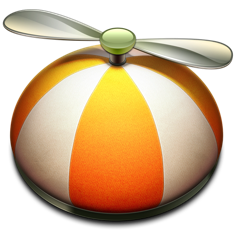Little Snitch Part 3: Profiles
12/06/13 07:56 Filed in: Technology
One of the great features added to version 3 of Little Snitch is the ability to set up profiles for different networks you may connect to on a regular basis. I have a different sense of what I need security wise when I am outside my network than when I am outside it. With a laptop it is easy to forget that coffee shops and other shared wifi networks are places where your computer is more vulnerable to attack and getting hacked. Granted it is not a huge threat, but any geeky computer person knows what is possible and it is that paranoia that drives us to caution when it comes to connecting in the outside world.
Little Snitch 3 provides a profile feature that allows you to have different sets of rules for different networks. So when I am at home there are one set of rules for home. When I am at a coffee shop, there is another set of rules and Little Snitch 3 keeps track of where I am and automatically switches to the rules I have defined for that spot. It really is a great feature because it does have a set it and forget it set up.
In this screencast I cover profiles and how to set those up in Little Snitch 3. As you will see, this really is a great feature set and one you will use a lot with your mobile Macs!
Little Snitch 3 provides a profile feature that allows you to have different sets of rules for different networks. So when I am at home there are one set of rules for home. When I am at a coffee shop, there is another set of rules and Little Snitch 3 keeps track of where I am and automatically switches to the rules I have defined for that spot. It really is a great feature because it does have a set it and forget it set up.
In this screencast I cover profiles and how to set those up in Little Snitch 3. As you will see, this really is a great feature set and one you will use a lot with your mobile Macs!
blog comments powered by Disqus