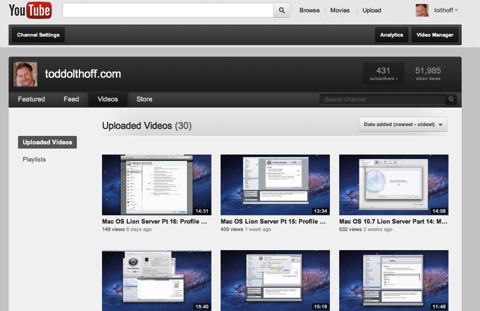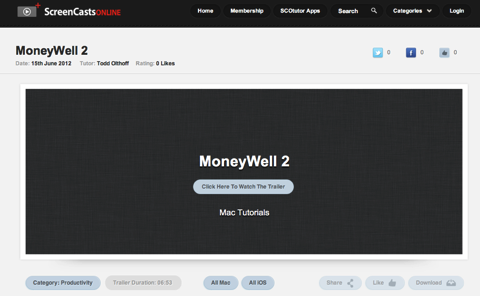Productivity
File Manager Showdown Part 3: Pathfinder 7
08/09/17 14:00 Filed in: Technology

Pathfinder 7 includes so many features that I tried to give as much of an overview as I could but I know there are still features I didn’t have time to cover. The screencast gives you a great idea if Pathfinder is for you and covers the major features that make it unique in this space.
Comments
Transmit iOS: My Favorite FTP App
28/07/17 12:04 Filed in: Technology

I'm also working on a desktop application showdown for File Managers that will include the Mac version of Transmit and other great FTP Applications. You can take a look at the Transmit 5 tutorial Here.
Mac Productivity Part 2: Yoink 3
06/09/16 11:14 Filed in: Technology
In this screencast tutorial I pick up a series I started over a year ago on Mac Productivity. This week I cover an application that improves on moving files around your Mac called Yoink. Yoink is a menubar application that allows you to have a holding place for the files you want to move so you can get to the place you want them to be and then easily move them into place. It also has other automated actions that make it a joy to work with.
As always thanks for watching! If you found this video helpful please like, favorite, share, and subscribe so others can find it on the internet.
Also if you need help setting up your own Mac or Mac Server feel free to email me at todd@toddolthoff.com.
Thanks as always for all your support!
As always thanks for watching! If you found this video helpful please like, favorite, share, and subscribe so others can find it on the internet.
Also if you need help setting up your own Mac or Mac Server feel free to email me at todd@toddolthoff.com.
Thanks as always for all your support!
Launchbar 6 vs. Alfred 2
27/06/14 13:28 Filed in: Technology

Well just a couple of weeks ago the guys over at Objective Development decided to release an update to Launchbar and introduced Launchbar 6. From the looks of it I could see that it had gotten a make over and added the larger interface I had wanted and a few new changes and tweaks to the services it could perform. So being the launcher addict that I am, I had to take a look at it. I was happy with Alfred but I couldn’t leave enough alone and now I am trying to decide which one I like best. In my quest to decide which one to go with, I made a list of features and compared them side by side. In doing this I determined that they are both very similar and capable applications. They really do overlap in a lot of ways in terms of their features but they differ when it comes to how they chose to implement some of those features.
Now I am still confused on what to do and I am still playing with both to figure out which one I will land on long term. So I decided to do a screencast to show you what I found and in the hopes that maybe it will help you decide which one is for you, or at least let you see what has changed with Launchbar 6. Really they are both very similar, with a few nuances which really means you can't make a bad decision either way. Both can be customized to almost match each other's features so it really comes down to what you want built in and what you want to customize (I'm still trying to decide myself they are so close!).
I would love to know your thoughts and which launcher you landed on. Let me know what you think by leaving any questions or comments below or on my Youtube Channel.
Guest Spot on ScreenCastsOnline
14/06/12 21:53 Filed in: Technology
This week I had the privilege of having one of my screencasts on MoneyWell shown on my favorite Mac tutorial site ScreenCastsOnline. Don McAllister who is the Host and Founder of the weekly screencasts was really one of the people who inspired me to do screencasts as a great way to educate people on how to use Apple Software. I started with my own YouTube Channel and started with screencasts for my family and friends and found others were interested in viewing the screencasts as well, especially the ones I have recently been doing on Lion Server. You can see my other screencasts at my YouTube Channel below or here on my site by clicking HERE.
If you haven’t checked out ScreenCastsOnline and you are an Apple Computer user I highly recommend checking Don’s tutorials out as they are very well done and a great way to learn new ways to use your Mac. Click the screenshot below to check out my guest spot and to get a feel for the great service Don has to offer. Thanks for using my screencast Don and making it look even better to boot!