IOS7
Launch Center Pro 2.0: Action Based Productivity for iOS 7
11/10/13 10:35 Filed in: Technology

Launch Center Pro is a productivity app that looks to limit the number of actions you need to take to get something done. Need to send a text out to a group of people but don’t want to put in the addresses to go through the steps? No problem! Tap once into Launch Center Pro and click on the action to send a text. You are taken right to an empty text field with all of the names of your group already addressed in the “to” line. Want to upload a photo to Dropbox, copy the link and send it in an email? No problem. with one tap all of those functions happen.
Launch Center Pro 2.0 really is an incredible app for iOS7 to improve your productivity. I have many people ask me to compare this app to Drafts which allows you to take action on snippets of text in a similar way. To me the difference is this, I use Drafts when I have text that needs to be acted on and Launch Center Pro for all other actions that take multiple taps to complete.
In this screencast I cover how to use Launch Center Pro 2.0 and walk you through many of its features. As always if you have any questions or comments feel free to leave them here or on my Youtube Channel.
Comments
iPhone 5s Fingerprint ID: A Step by Step Walkthrough
04/10/13 10:26 Filed in: Technology
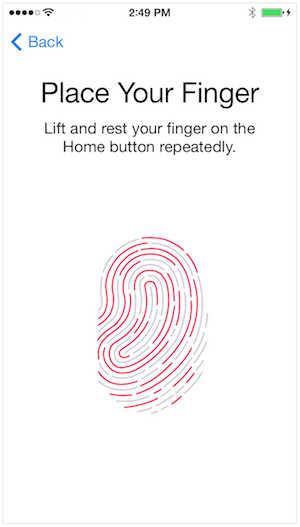
In this screencast I walk through the process of setting Fingerprint ID up and how it works. If you have any questions or comments, feel free to leave them here or on my Youtube Channel.
iOS 7: Strategies for Improved Battery Life
26/09/13 19:59 Filed in: Technology

In this screencast tutorial I cover some of the things I discovered that helped improve the battery life of my new iPhone 5s. I go over each and every setting that seems to effect battery life so you can fine tune your own battery experience. It is always a trade off between features and the function of your battery so you don't have to use everything I cover here but as you fine tune your own settings you should hopefully get your battery to where you want it to be.
As always if you have any questions or comments feel free to leave them here or on my Youtube Channel.
Upgrading to iOS 7: A Step by Step Walk Through
18/09/13 19:58 Filed in: Technology

It has been great to see the response to this video with a lot of different people picking it up including Allison Sheridan from the Nosilla Podcast which I listen to. I have had a few questions along the way with people wondering if it will mess up their jail break (yes it will) and wondering if they really need to back up (yes you should). If you have any questions feel free to leave them below or on my Youtube Channel.

