New Back Up Strategy
05/01/09 07:20 Filed in: Technology
I have been wrestling for a while with how to back up my stuff. I never seem to have enough hard drive space to do incremental back ups on Time Machine. I have over 1 TB in hard drive space in my MacPro and I only had a 500GB and 250GB external drives I could use to back up. I was using the 500GB for Time Machine and would frequently run out of space and have to restart the process of delete files from being backed up which of course would ruin the reason for backing up. So rather than playing roulette with my data I decided to do 2 things that I believe have helped me do better back ups on the cheap.
Online Back Ups
 I had always heard a lot about online back ups but usually heard negative things. They are too slow to do with large amounts of data. Or, it is a pain because you have to remember to initiate it. Or, the bandwidth limitations by many online providers make it almost impossible to do. I did a little research on this and I think I have found the perfect solution from a company called BackBlaze. BackBlaze is an automated, set it and forget about it, unlimited data for $5 a month plan that, so far, has actually been painless. You download a system preference pane that backs up in the background and you hardly notice it is there. It is a back up everything solution that allows you to exclude files you don’t need backed up and even allows you to throttle the bandwidth is it using so your system does not get bogged down. The initial back up takes quite a while. My almost 500GB of data I want to back up is taking around 15 days to get online but after that, it is will incrementally back up any changes and save old data like Time Machine does for 30 days. Now I am protected against a fire or other event that would wipe out all my data at home.
I had always heard a lot about online back ups but usually heard negative things. They are too slow to do with large amounts of data. Or, it is a pain because you have to remember to initiate it. Or, the bandwidth limitations by many online providers make it almost impossible to do. I did a little research on this and I think I have found the perfect solution from a company called BackBlaze. BackBlaze is an automated, set it and forget about it, unlimited data for $5 a month plan that, so far, has actually been painless. You download a system preference pane that backs up in the background and you hardly notice it is there. It is a back up everything solution that allows you to exclude files you don’t need backed up and even allows you to throttle the bandwidth is it using so your system does not get bogged down. The initial back up takes quite a while. My almost 500GB of data I want to back up is taking around 15 days to get online but after that, it is will incrementally back up any changes and save old data like Time Machine does for 30 days. Now I am protected against a fire or other event that would wipe out all my data at home.
 Having online back ups is great but it is really slow if you have to recover all that data or expensive if you need it fast (BackBlaze will give you a DVD at $ a pop, or a 160GB hard drive for $) so local back ups are still a must. Since I didn’t want to spring for new drives just yet and I didn’t want to invest $499 for a Drobo unit that I would still have to get drives to fill (this is overkill for me at this point but I do like the concept), I decided to use a program called SuperDuper! to handle my local back ups. SuperDuper! will not only do incremental backups on any schedule you like, it also can make a bootable back up of your main drive so you can boot from the external drive if your main drive fails or if you need to recover your data all your settings are in place so it puts you right back to where you left off. I decided to use my 250GB drive as the bootable back up for my main drive and the 500GB for 2 of my internal drives (the other drive is long term storage that I wouldn’t need in a hurry so I am just letting BackBlaze handle that drive). In the settings of SuperDuper! I scheduled the bootable backup of my main drive to run every night and the other drive to run once a week. Now I don’t have to think about that either since it will run on its own as long as the computer and drives are powered on.
Having online back ups is great but it is really slow if you have to recover all that data or expensive if you need it fast (BackBlaze will give you a DVD at $ a pop, or a 160GB hard drive for $) so local back ups are still a must. Since I didn’t want to spring for new drives just yet and I didn’t want to invest $499 for a Drobo unit that I would still have to get drives to fill (this is overkill for me at this point but I do like the concept), I decided to use a program called SuperDuper! to handle my local back ups. SuperDuper! will not only do incremental backups on any schedule you like, it also can make a bootable back up of your main drive so you can boot from the external drive if your main drive fails or if you need to recover your data all your settings are in place so it puts you right back to where you left off. I decided to use my 250GB drive as the bootable back up for my main drive and the 500GB for 2 of my internal drives (the other drive is long term storage that I wouldn’t need in a hurry so I am just letting BackBlaze handle that drive). In the settings of SuperDuper! I scheduled the bootable backup of my main drive to run every night and the other drive to run once a week. Now I don’t have to think about that either since it will run on its own as long as the computer and drives are powered on.
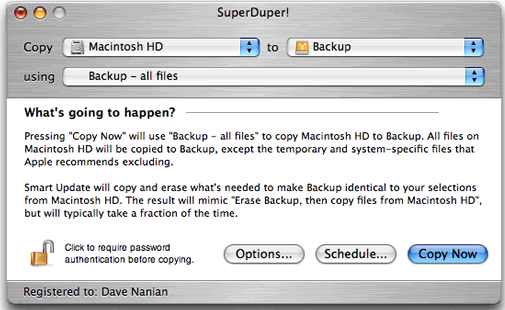
So that is my new backup strategy. I will write an update at some point to let you know how I like it but for right now I have a better back up strategy than I have ever had. My MacPro is handled and my laptop backs up wirelessly to an Aiport drive I have hooked up to my Airport Extreme. Now I can start the new year with confidence that I at least can get to my data if I need it. Next on the list is a ultra portable drive to do a clone of my laptop drive!
Online Back Ups

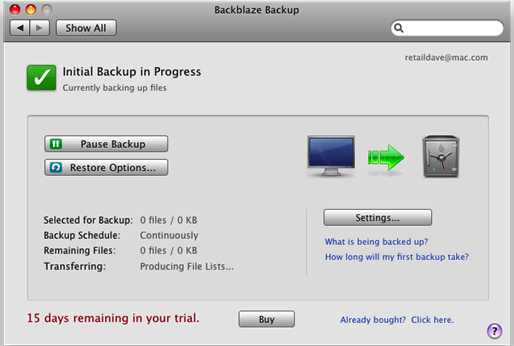
Local Back Ups

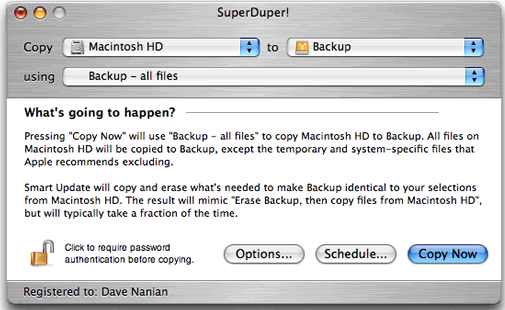
So that is my new backup strategy. I will write an update at some point to let you know how I like it but for right now I have a better back up strategy than I have ever had. My MacPro is handled and my laptop backs up wirelessly to an Aiport drive I have hooked up to my Airport Extreme. Now I can start the new year with confidence that I at least can get to my data if I need it. Next on the list is a ultra portable drive to do a clone of my laptop drive!
blog comments powered by Disqus